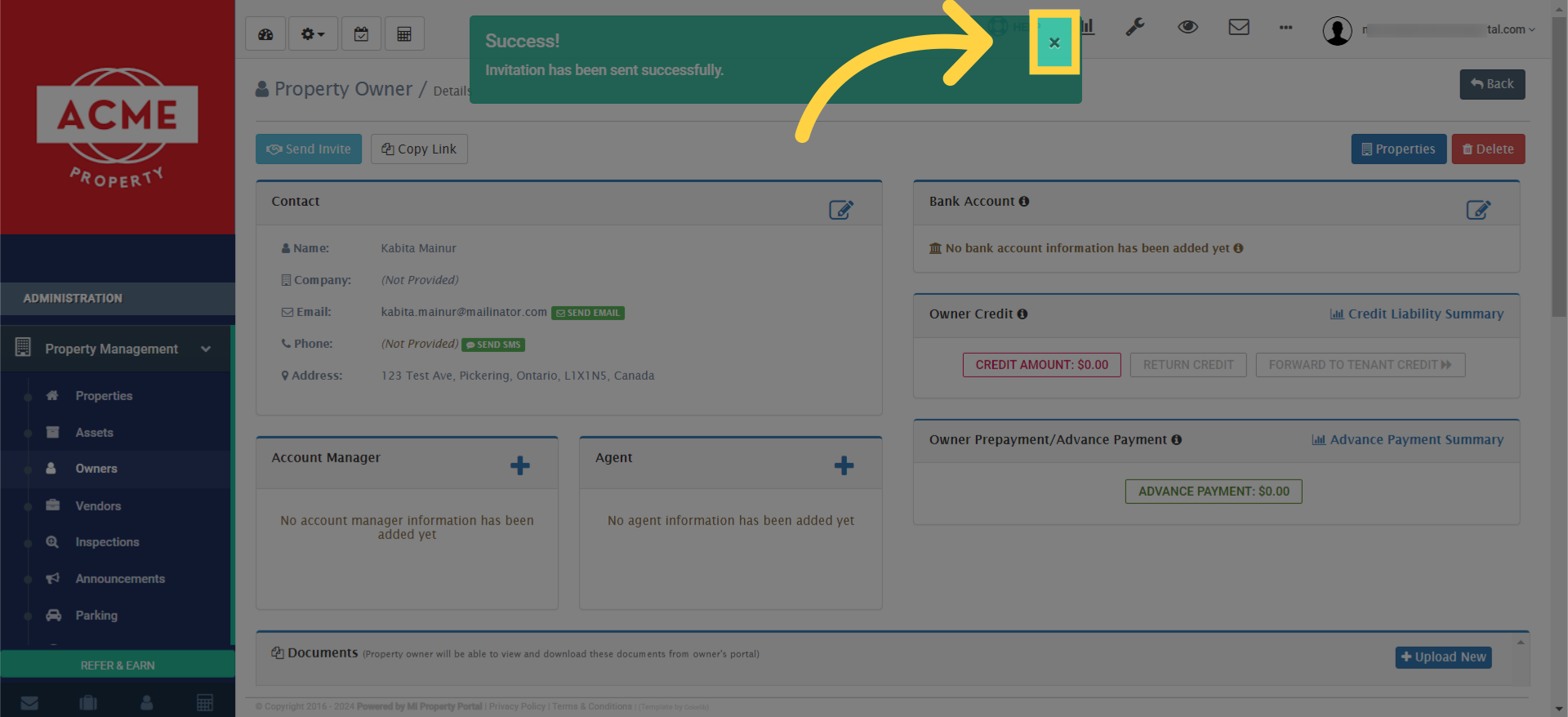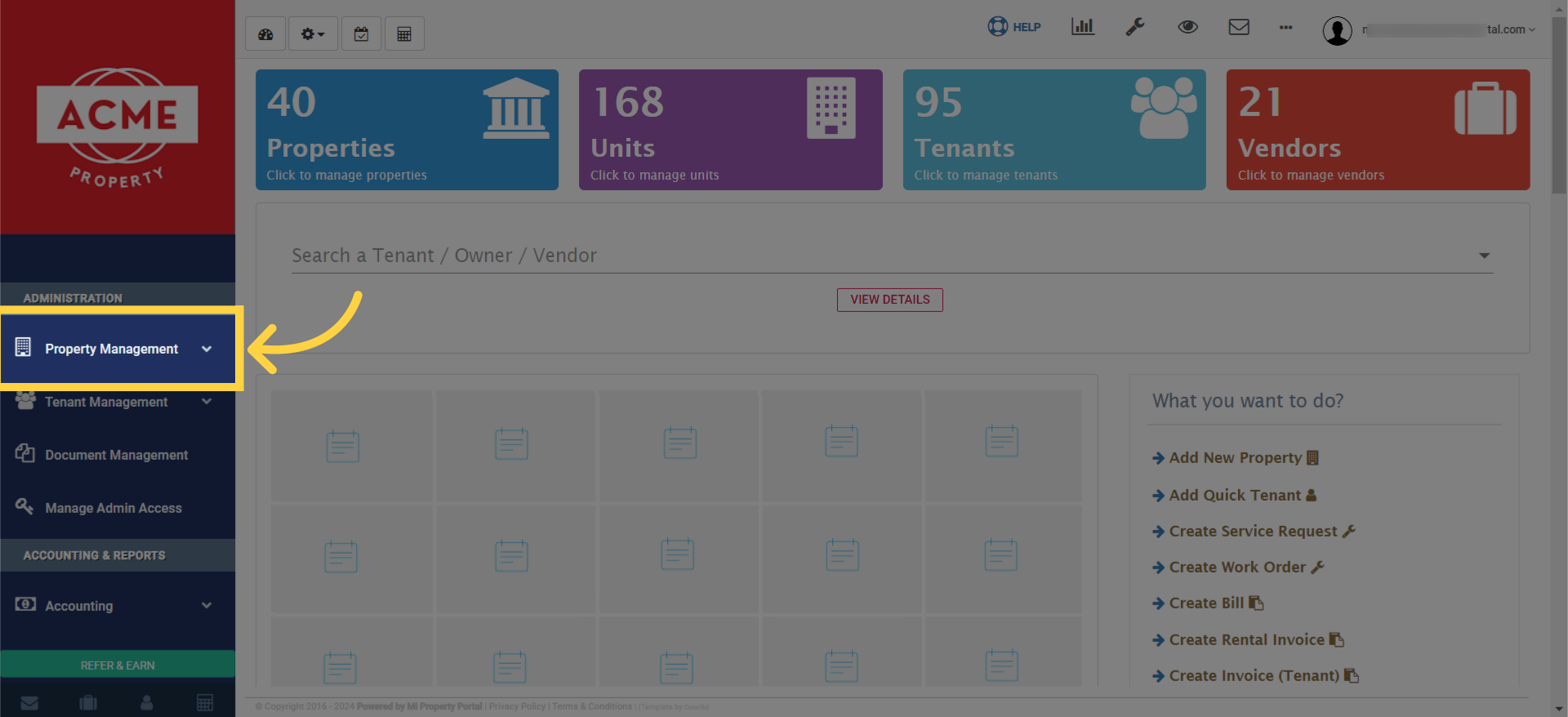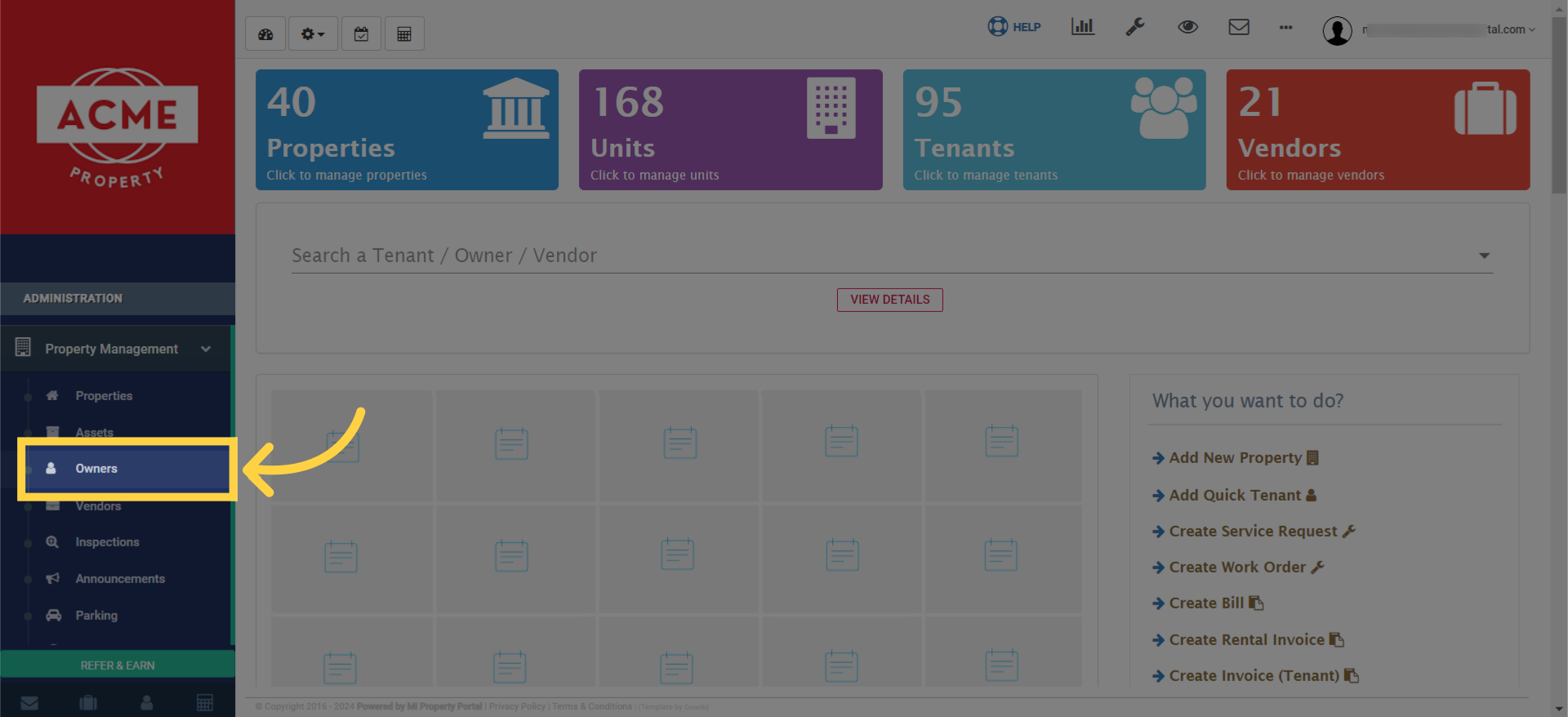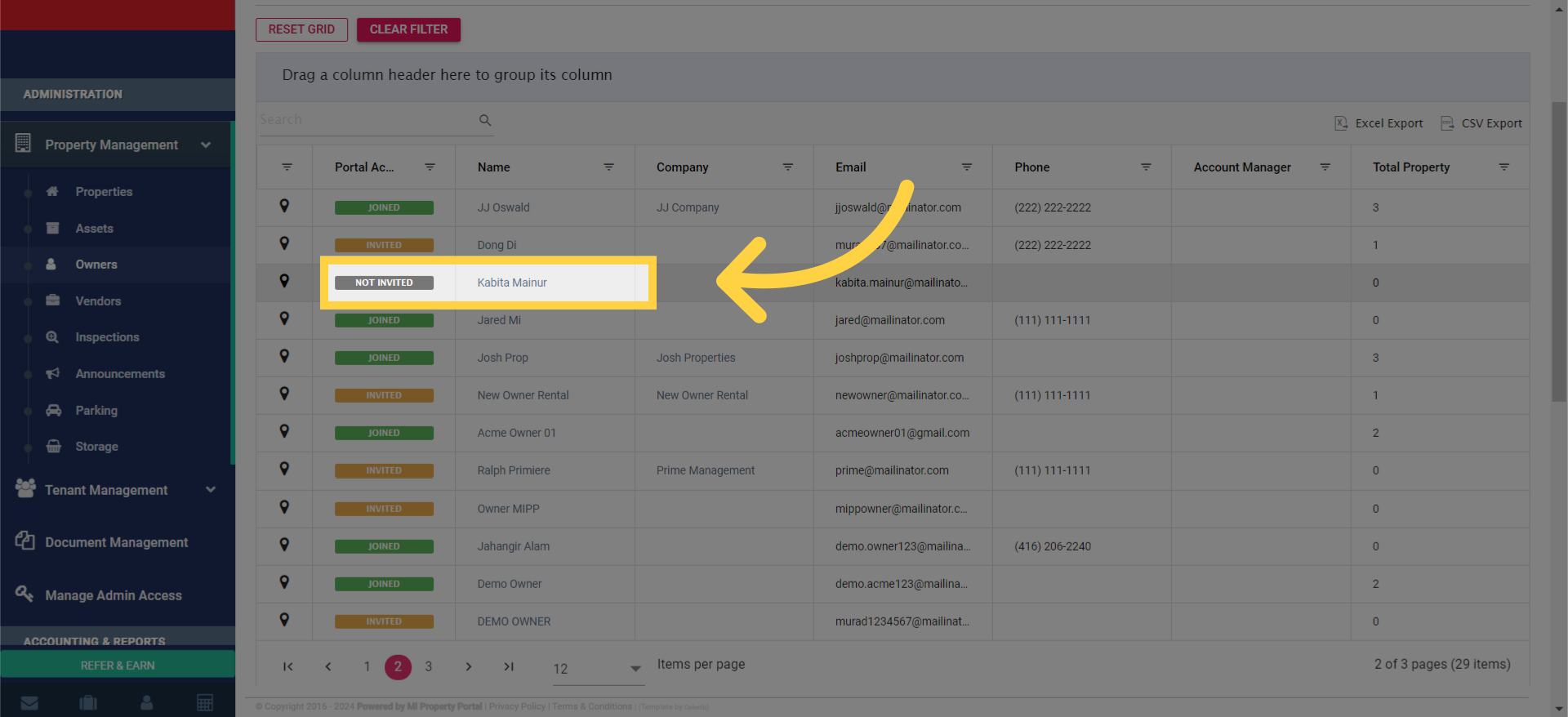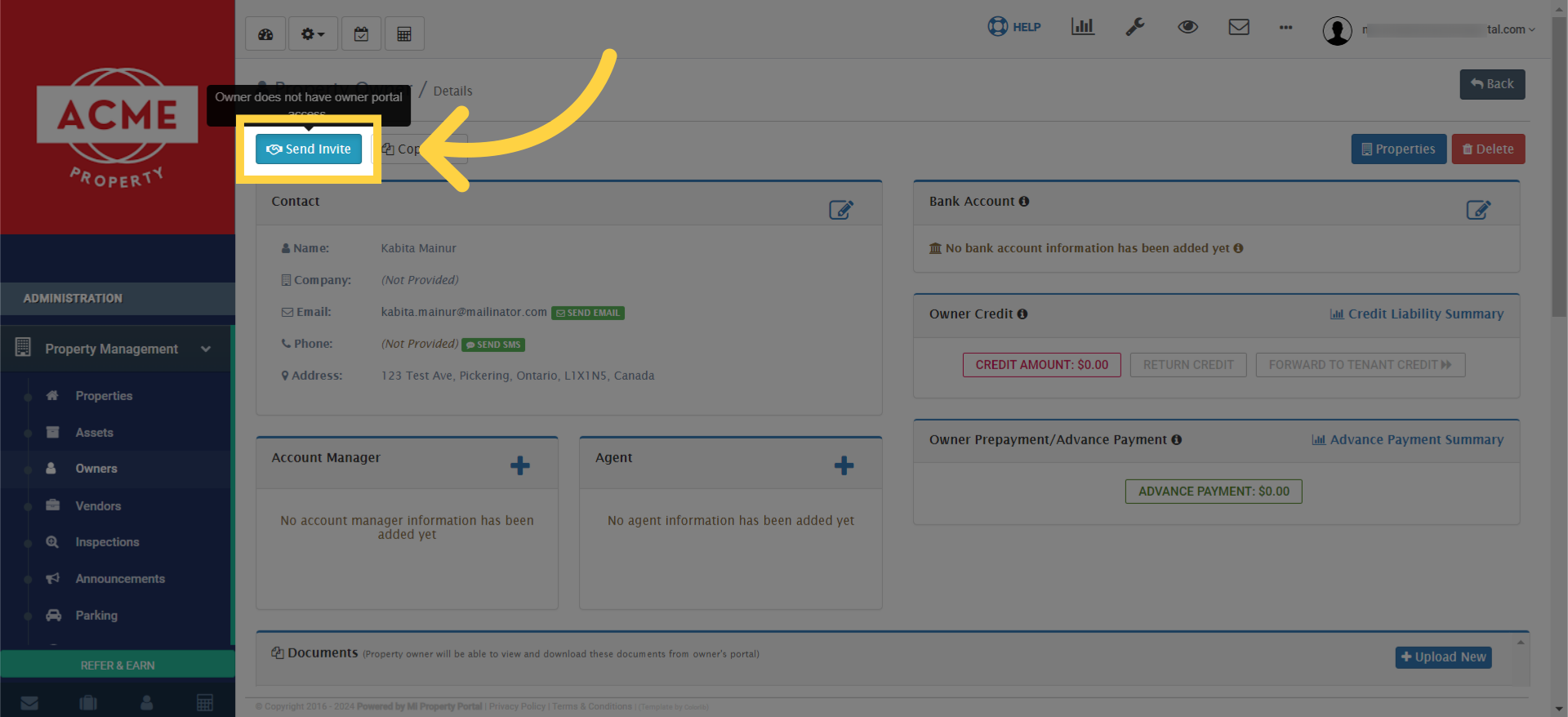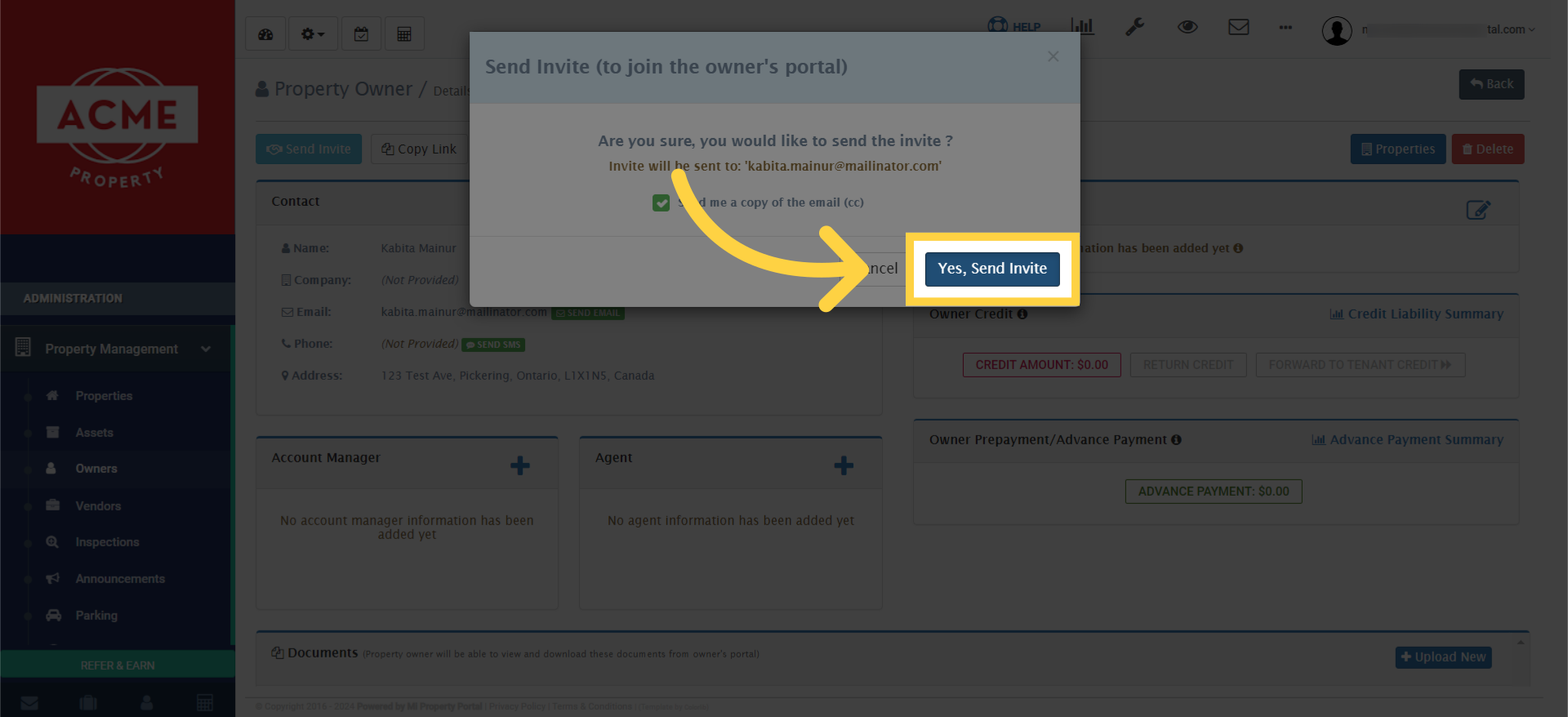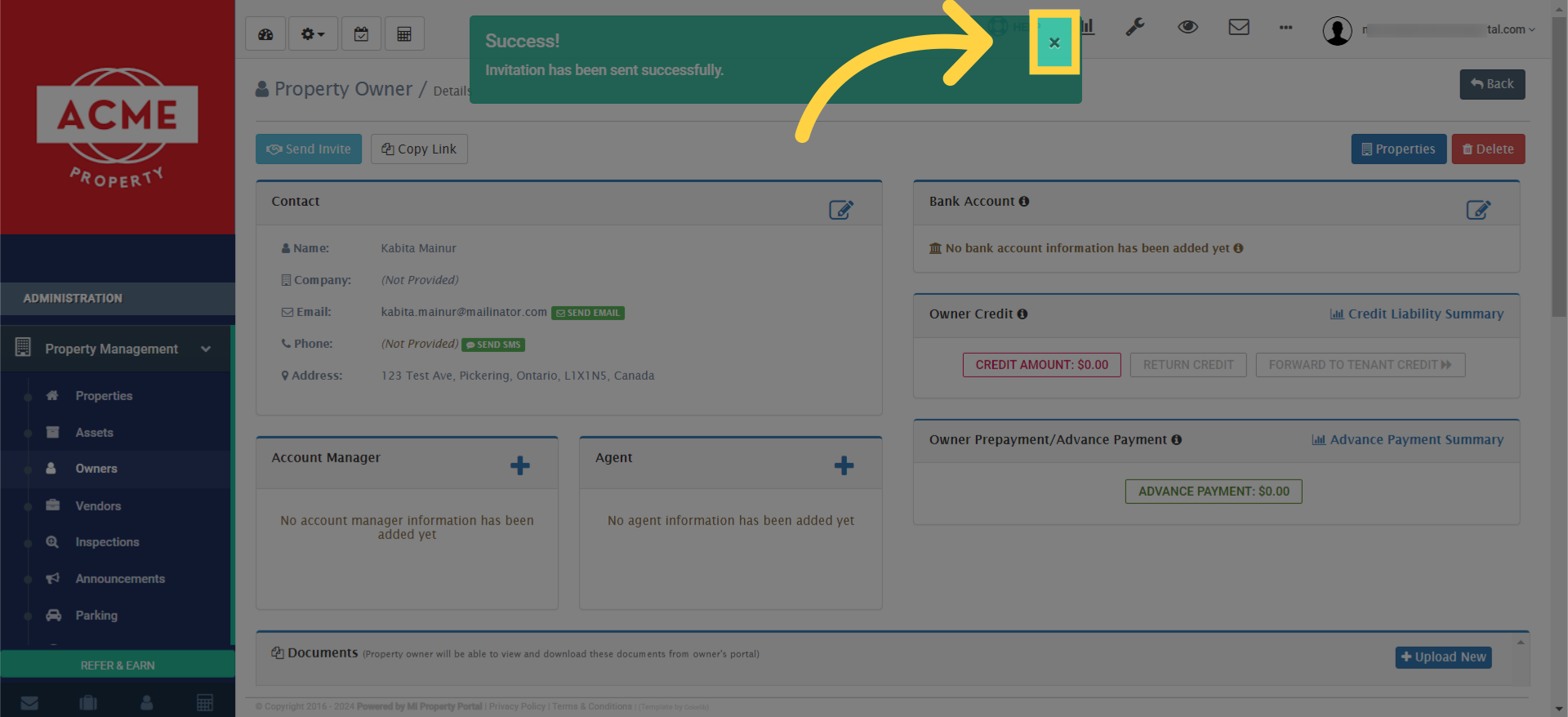How to Invite Owner to Join Owner Portal?
132 views 0 December 1, 2022 Updated on May 27, 2025 mippsupportadmin
1. Click “Property Management”
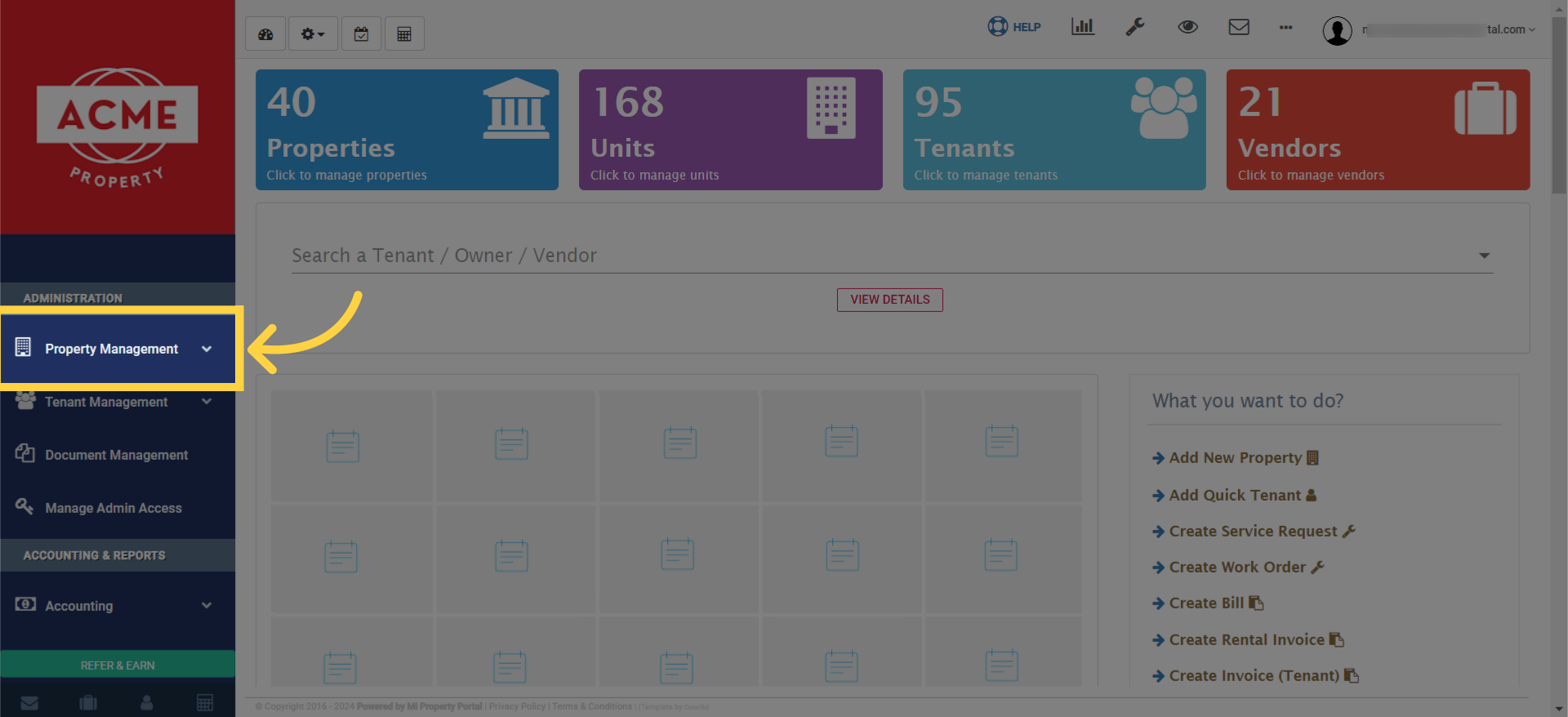
2. Select ‘Owners’ from the dropdown menu to proceed.
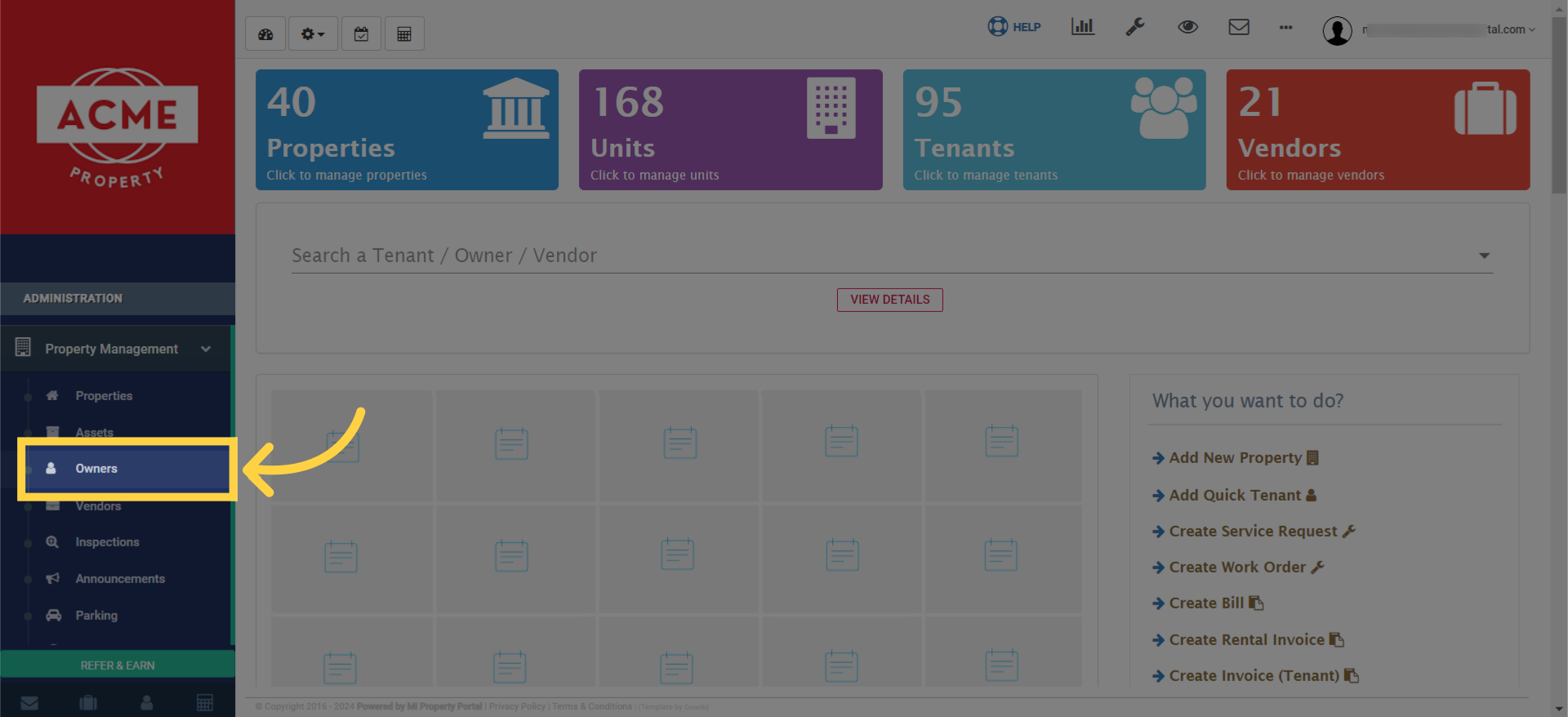
3. Now, Click to open up the profile of the specific owner you’re eager to invite into the portal.
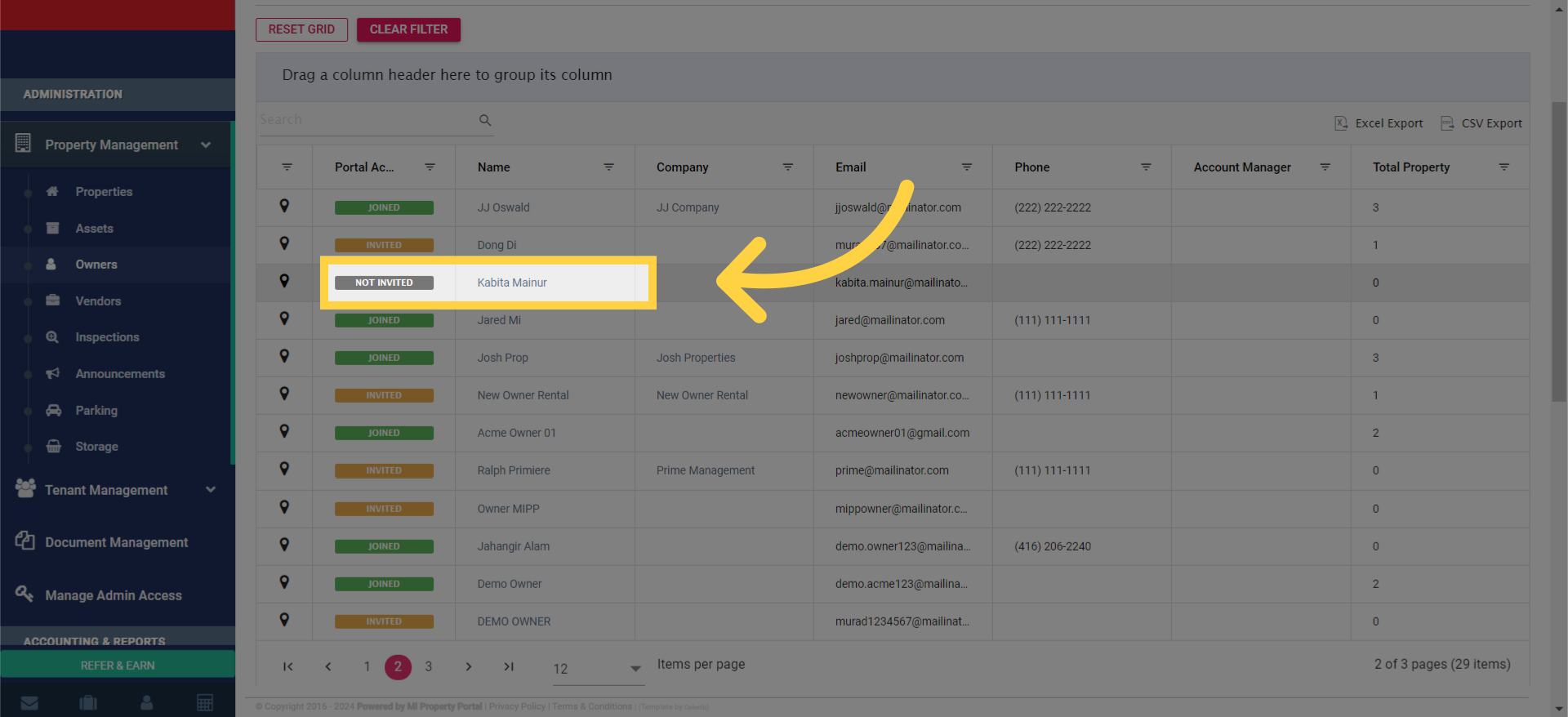
4. With the owner’s profile open, click ‘Send Invite.
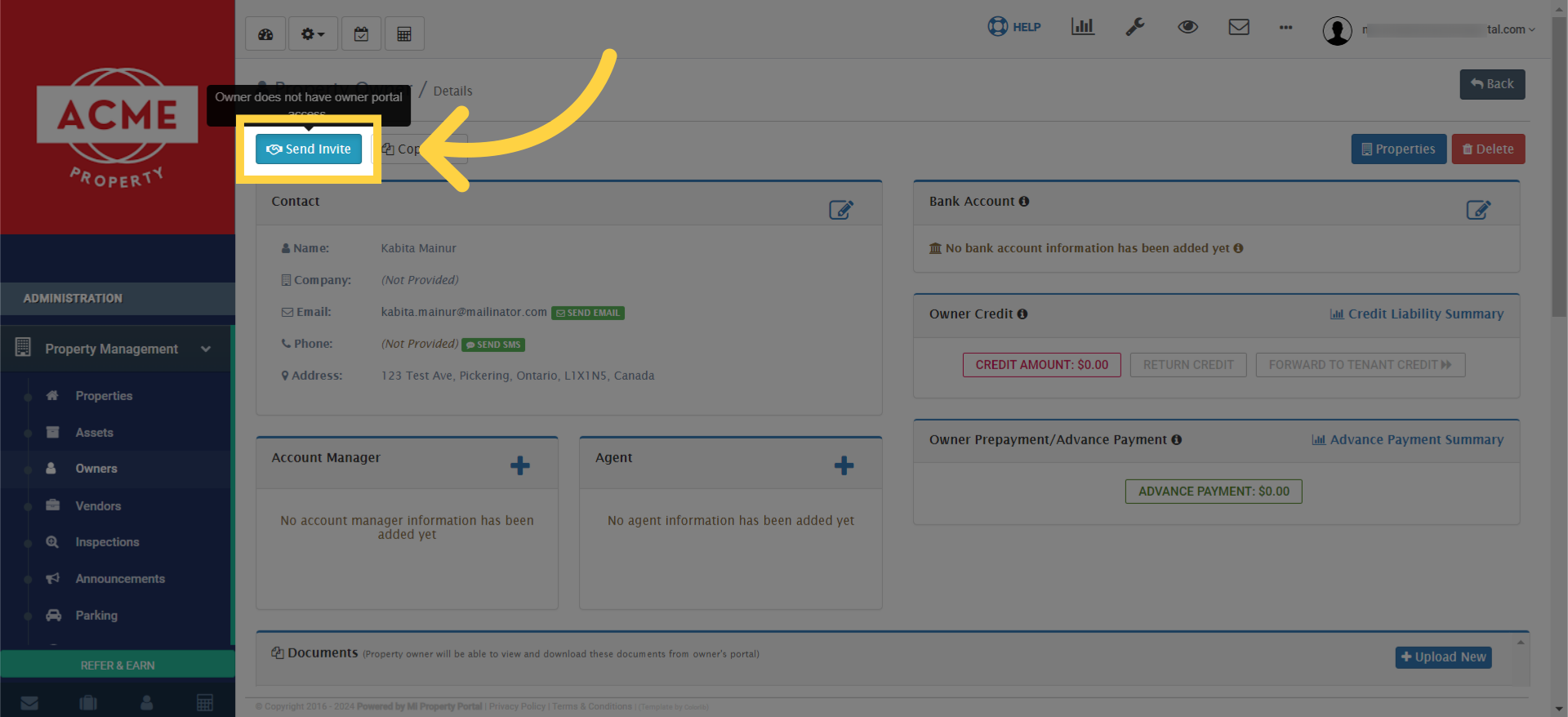
5. Confirm your action by clicking on “Yes, Send Invite” to initiate the process.
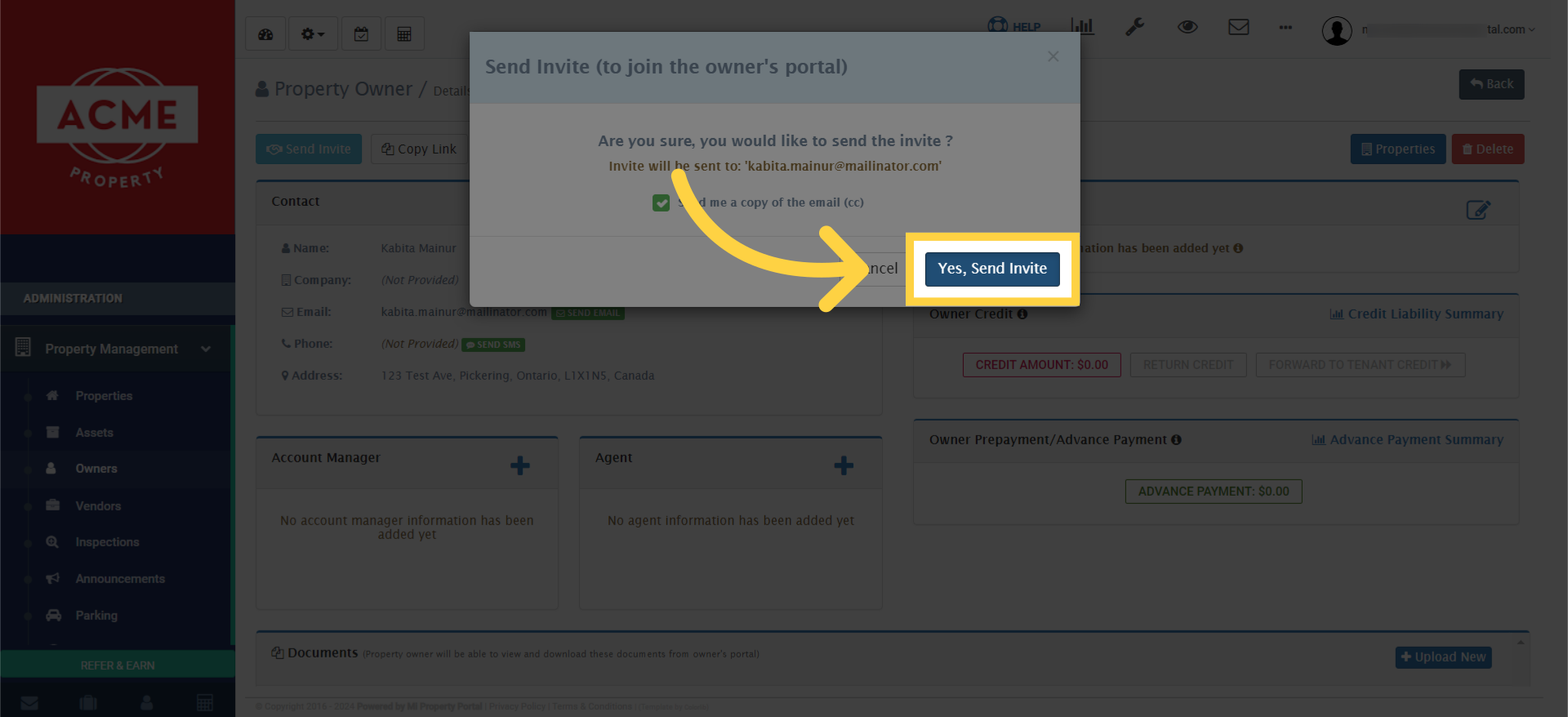
6. A pop-up message will appear confirming the invitation was sent successfully. Close the pop-up