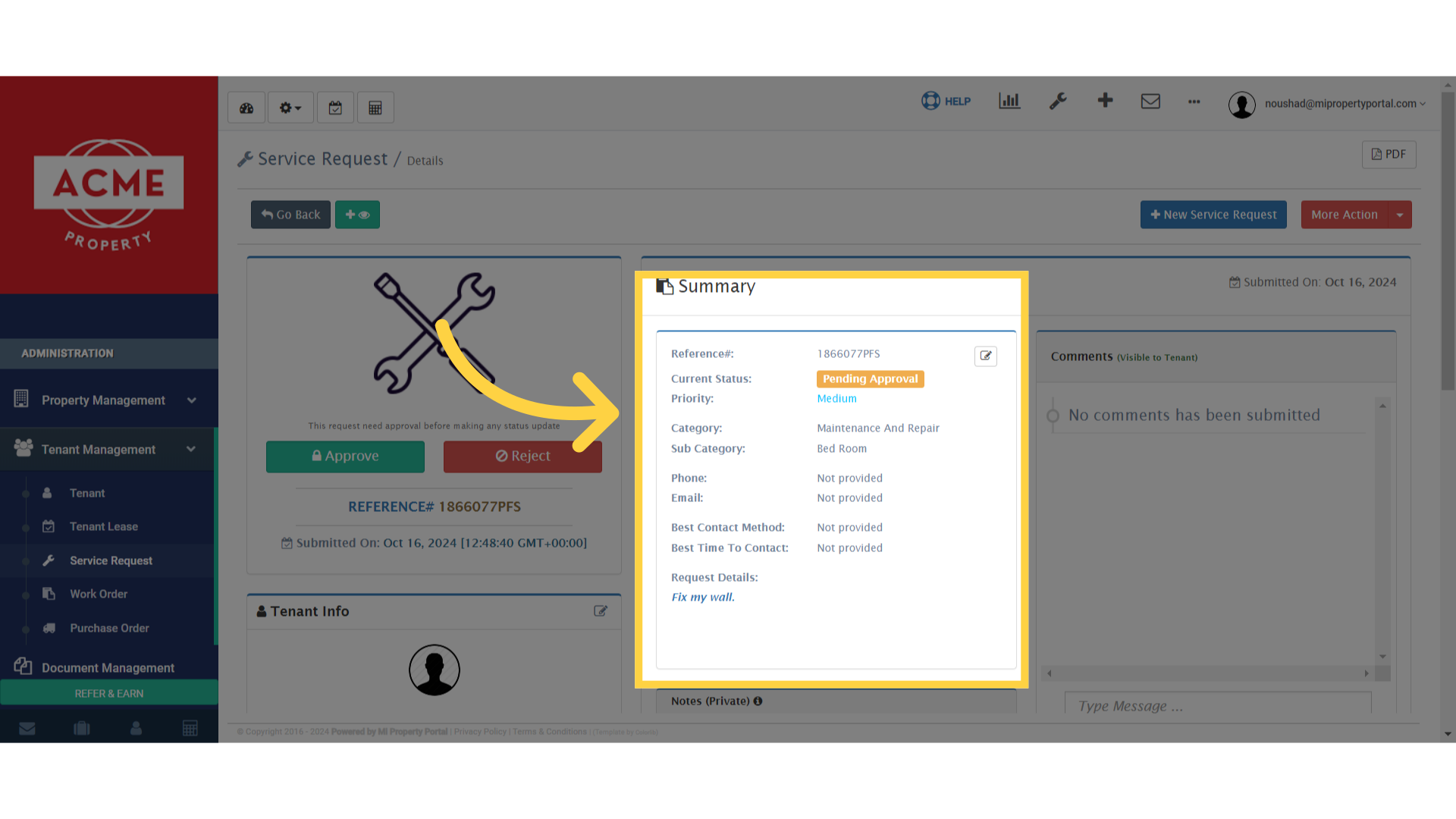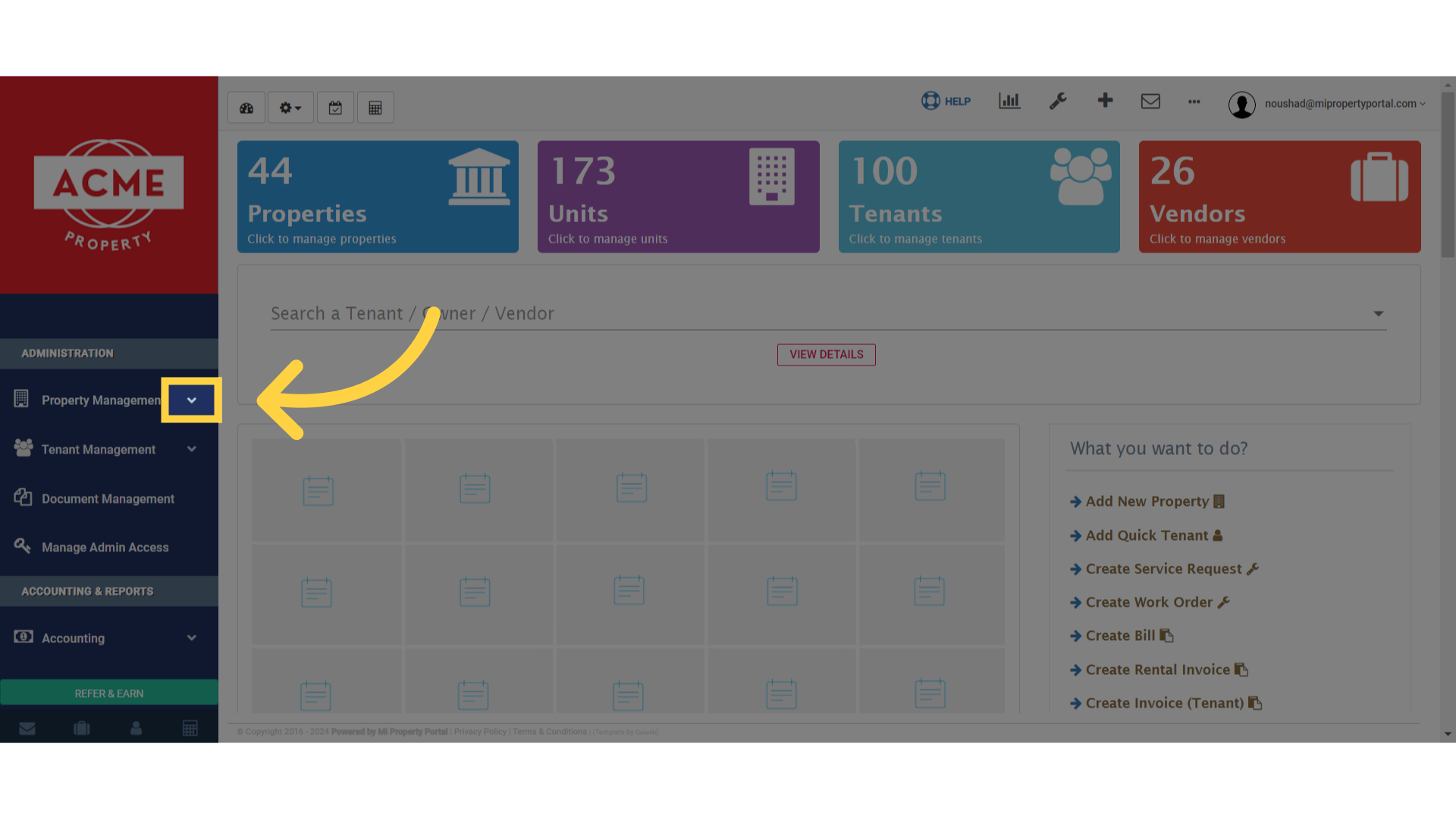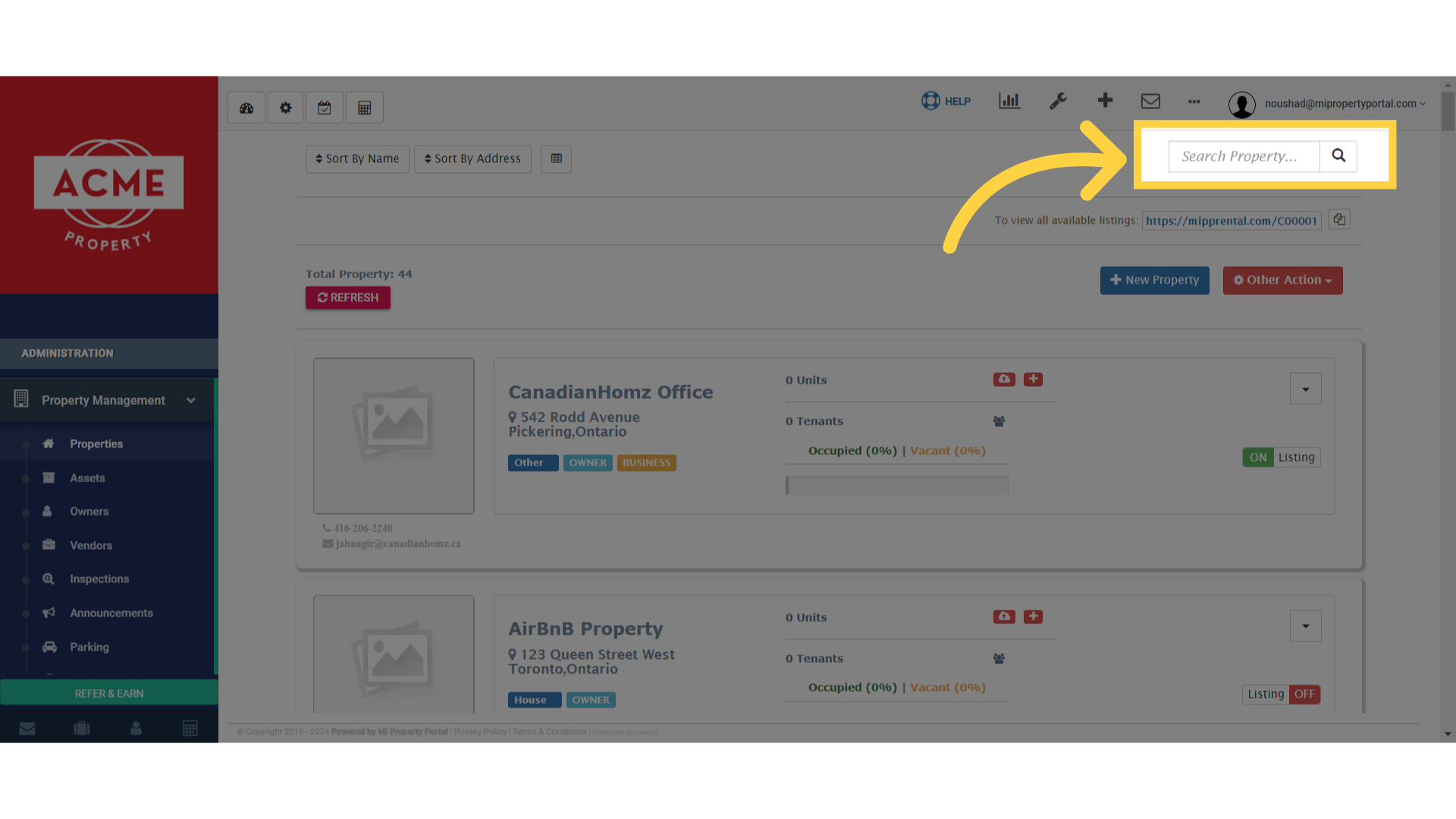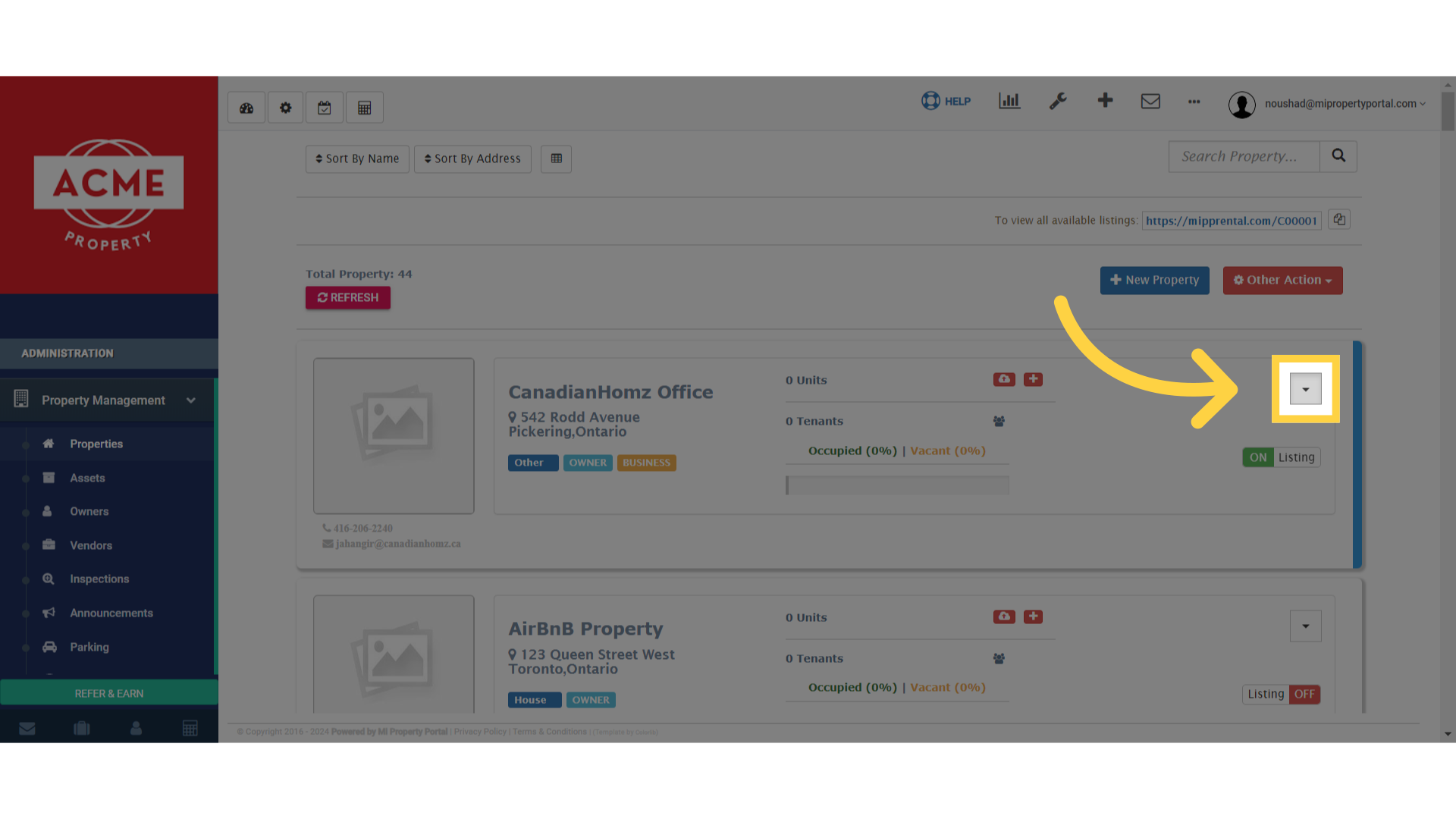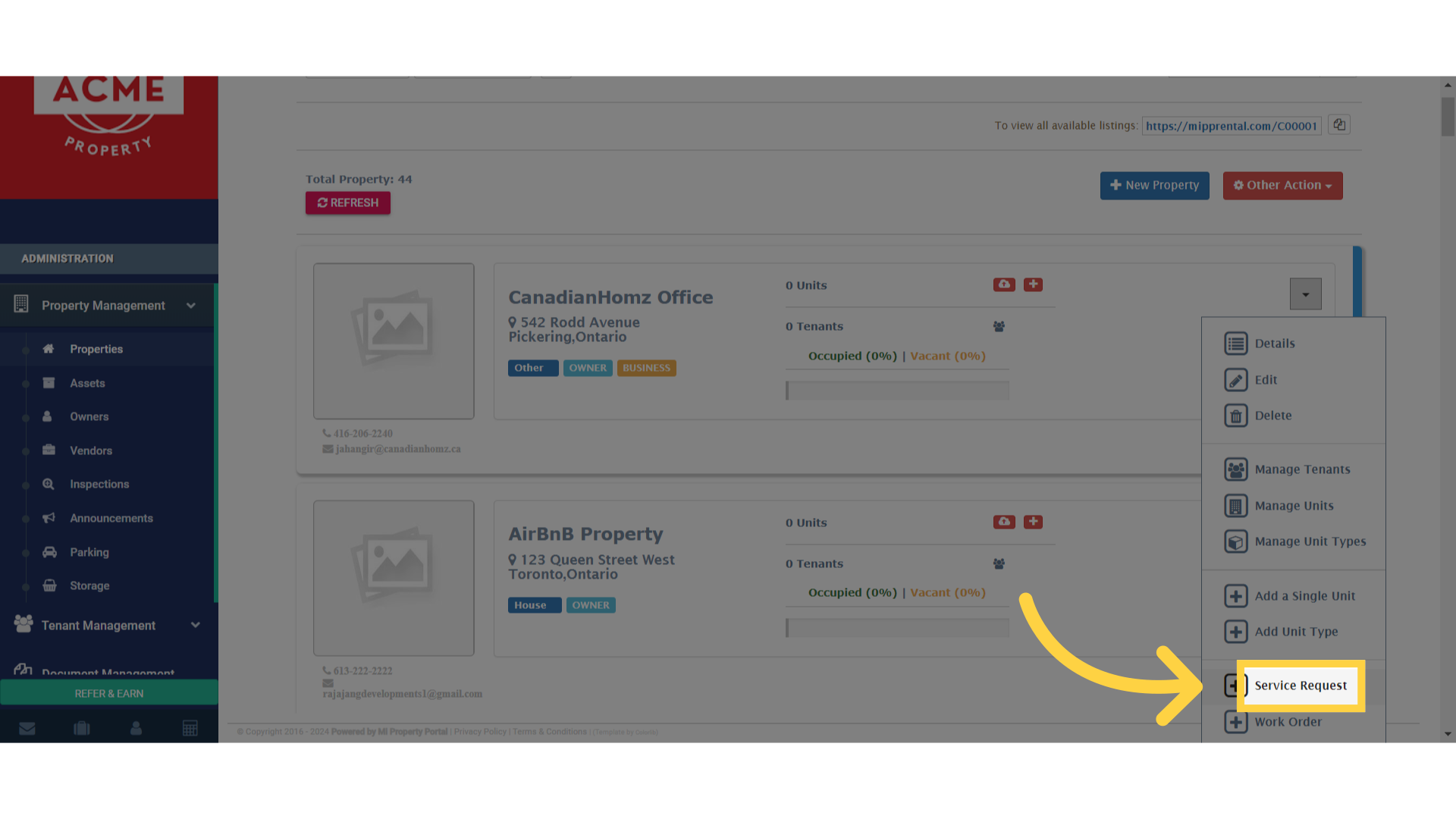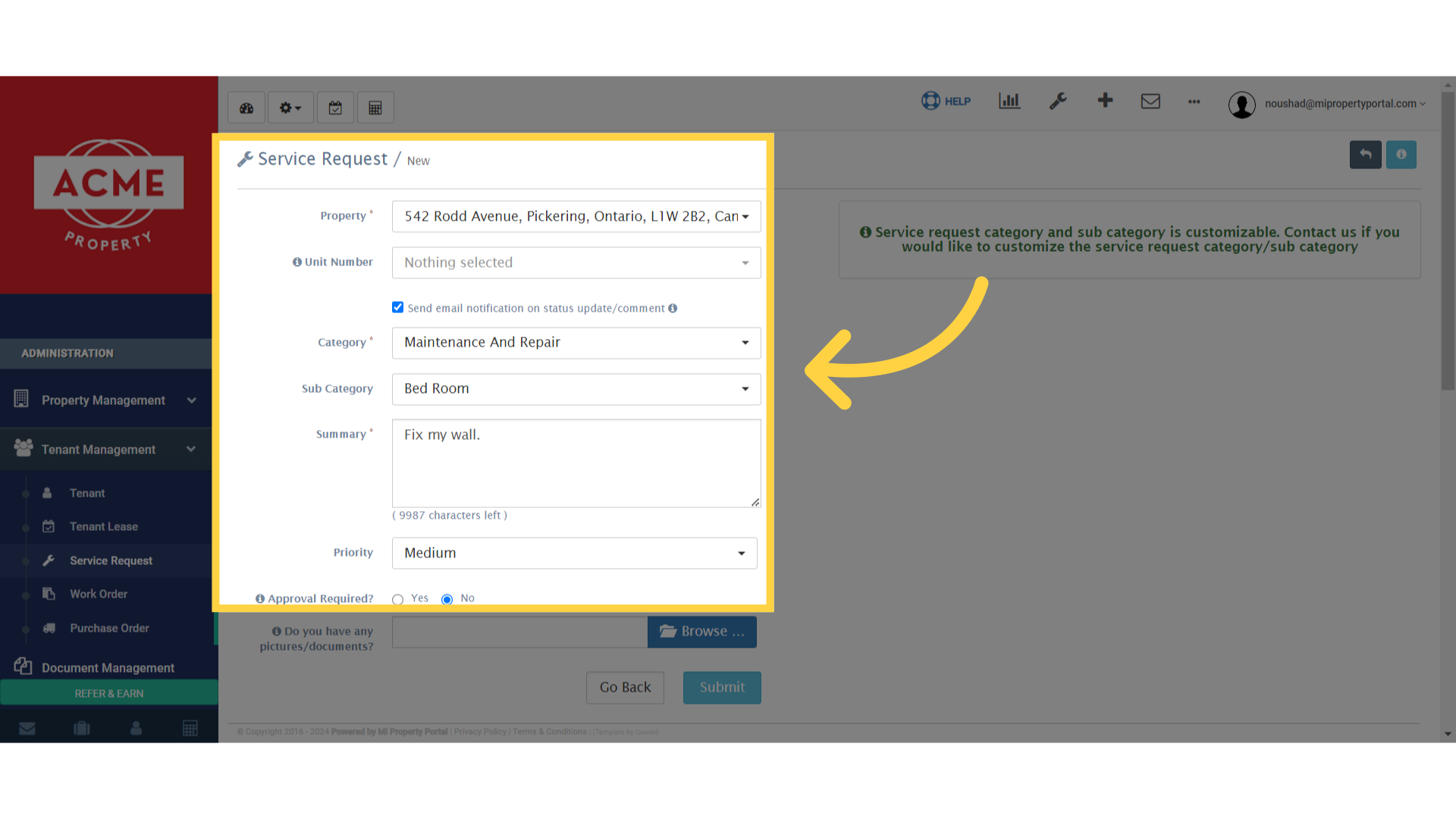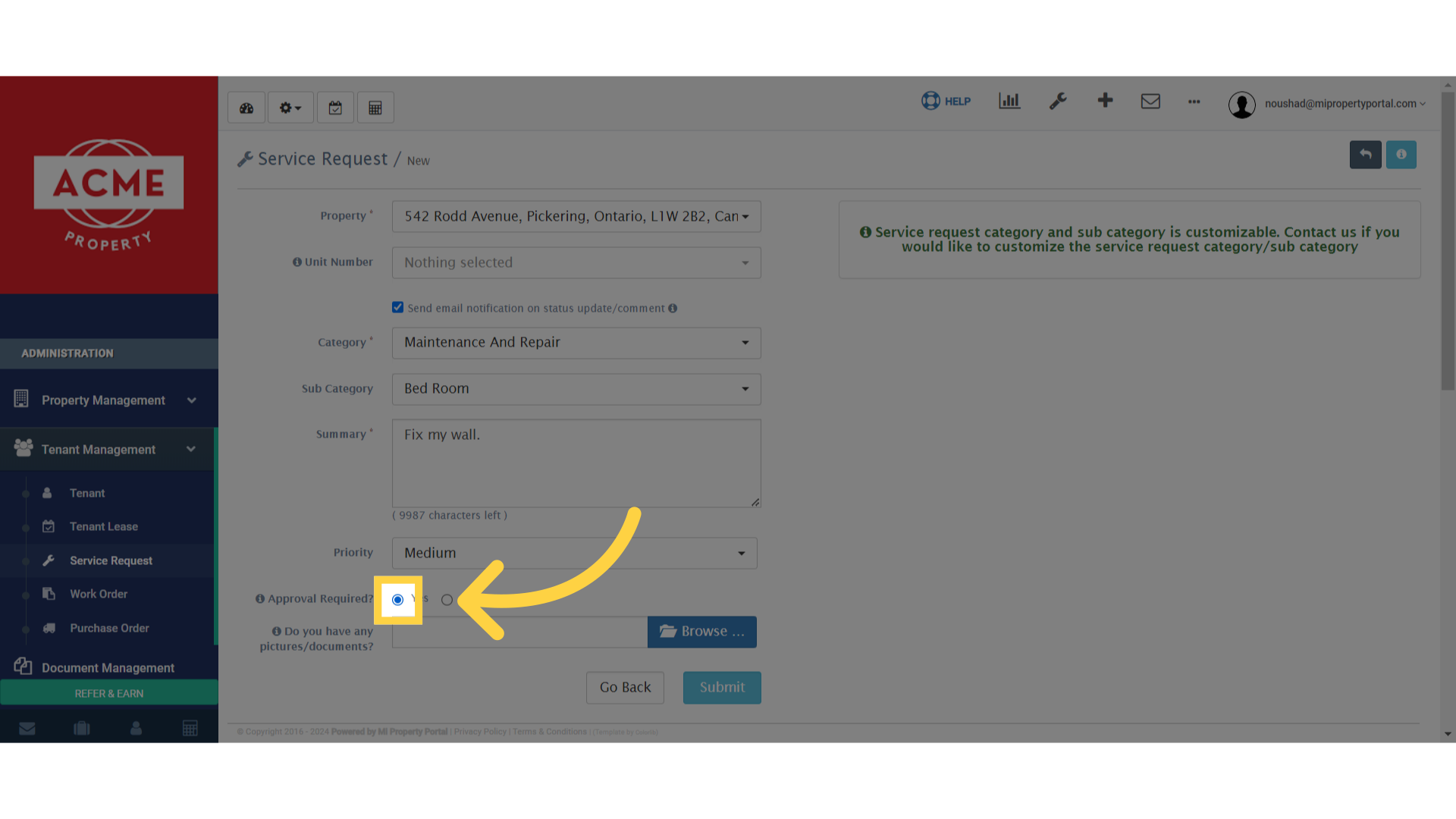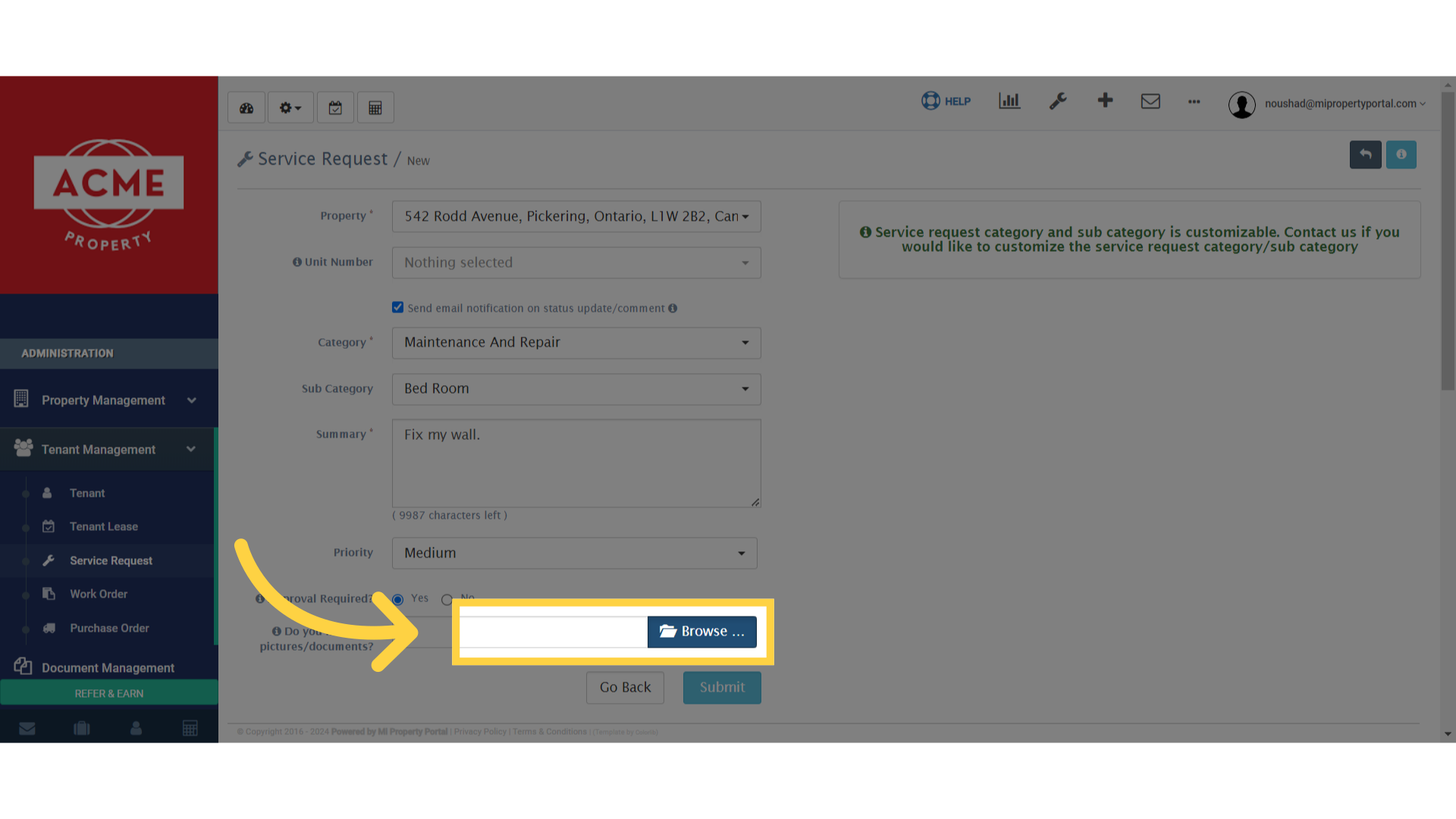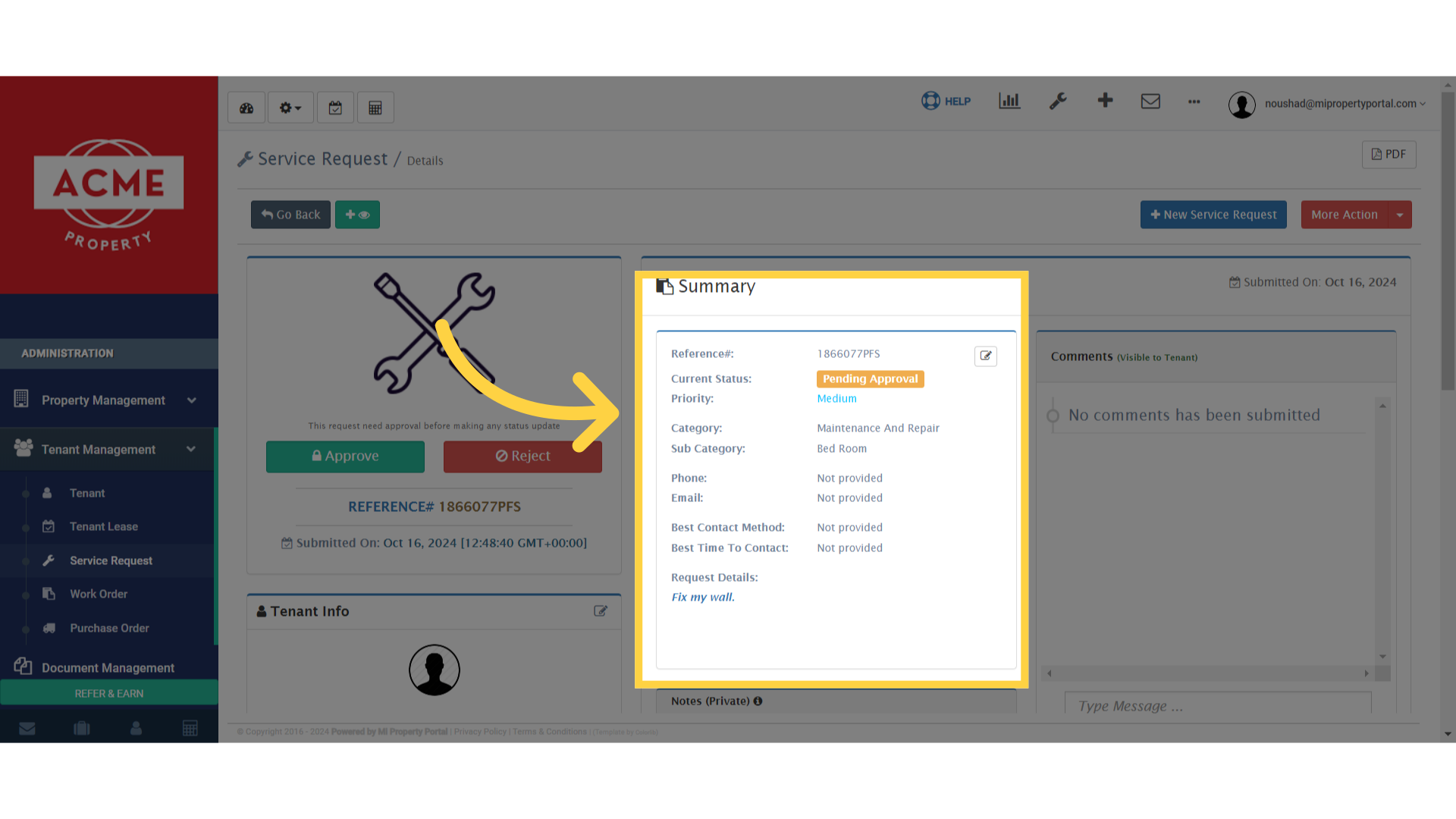How to Create a Service Request from the Property List Page?
39 views 0 November 14, 2023 Updated on October 22, 2024 mippsupportadmin
1. Go to Property Management dropdown under Administration on the Left Navigation
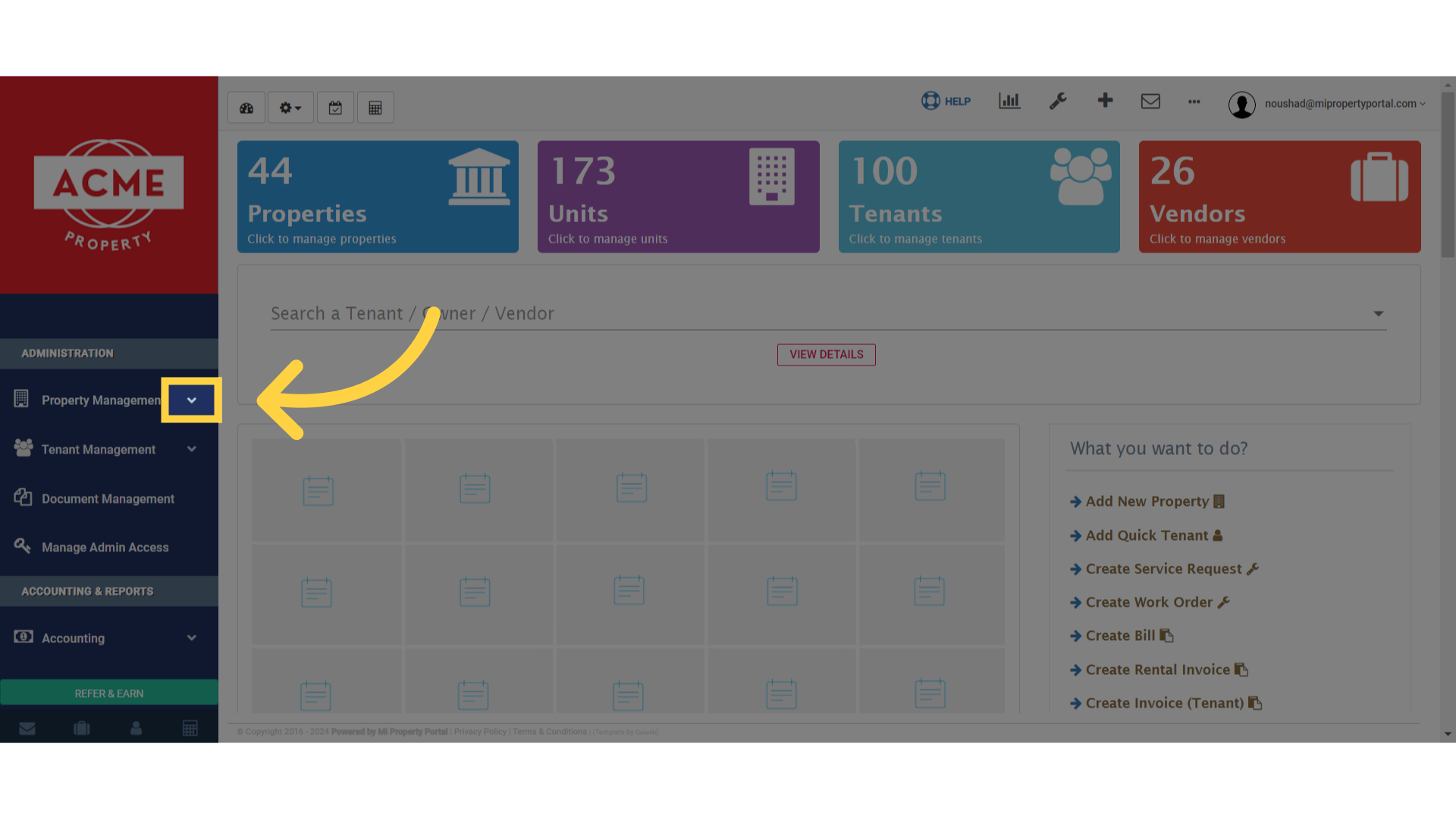
2. Click on Properties under Property Management dropdown

3. Click on the Search Property field to search for a property
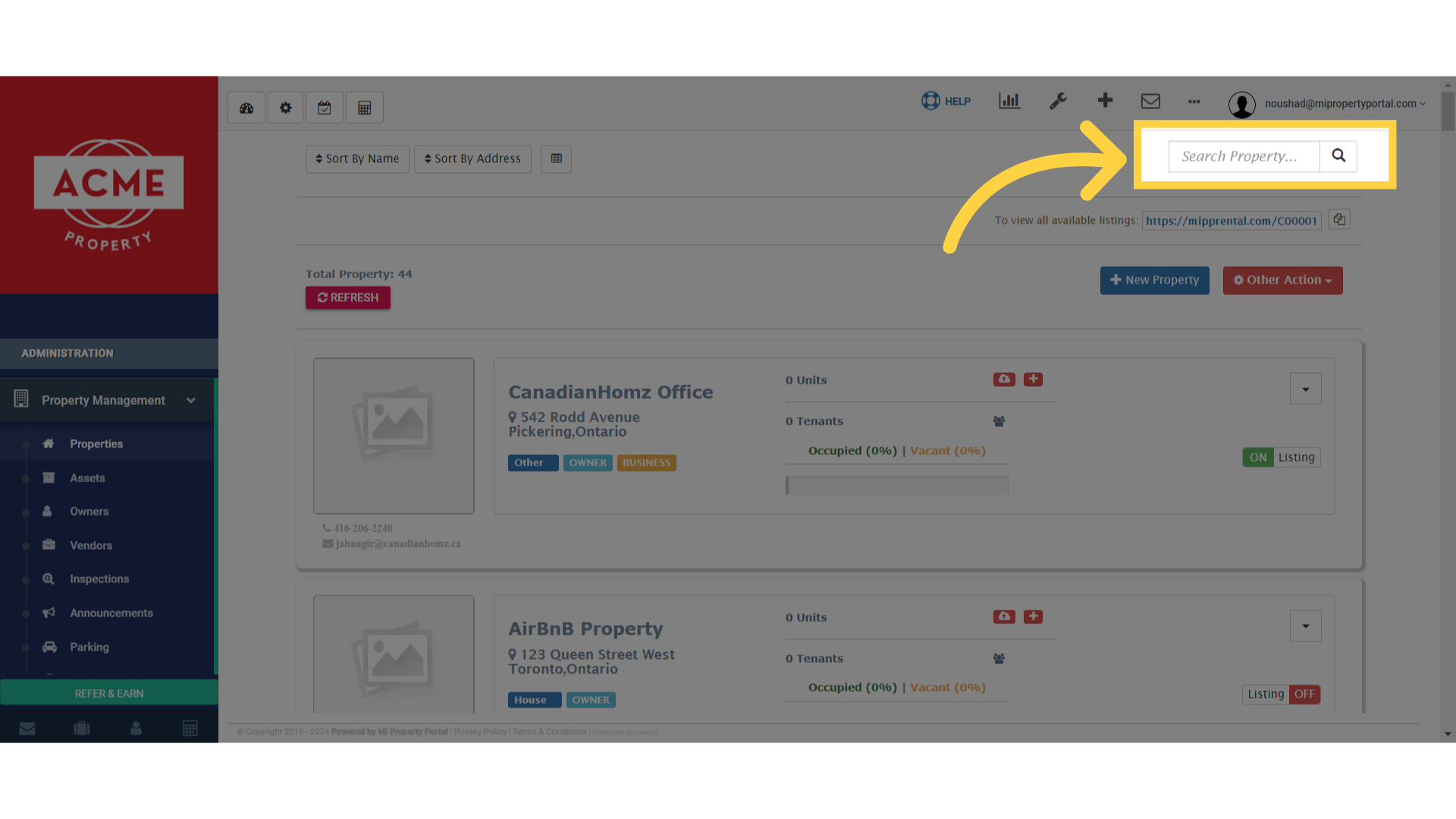
4. Click on the dropdown in the Property List Page
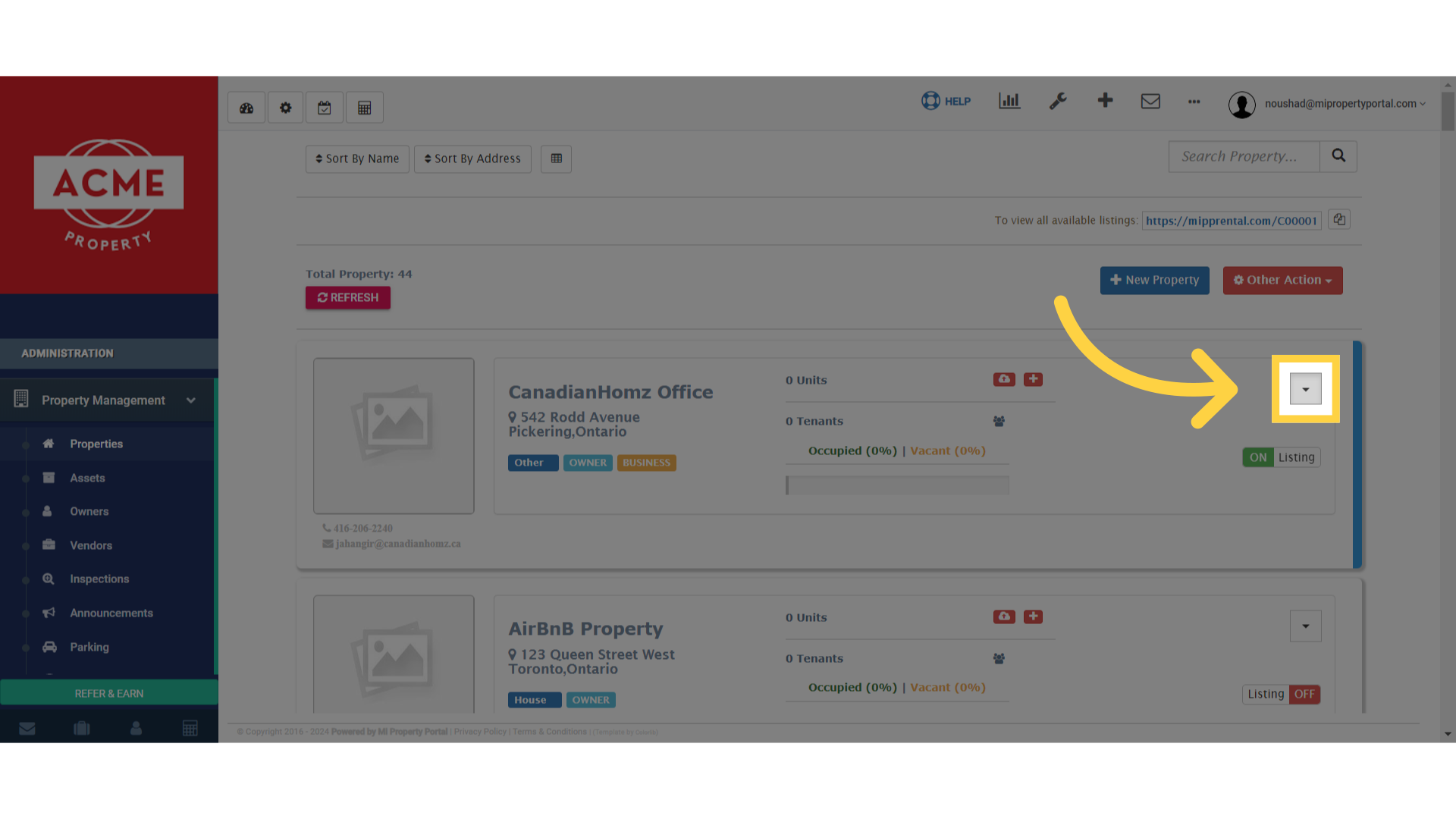
5. Click on Service Request with the Plus Sign beside the property
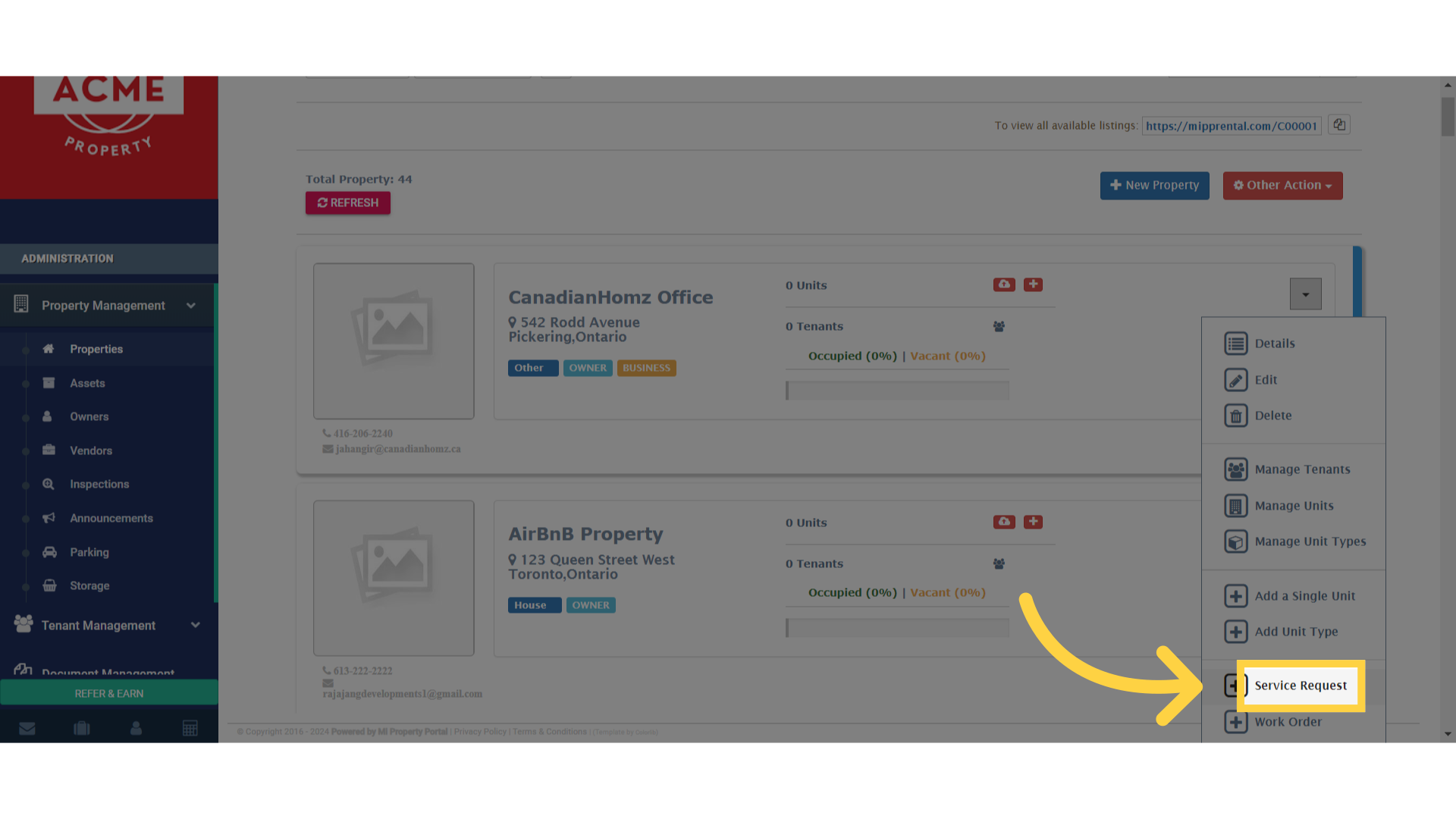
6. Fill in the required fields with accurate information
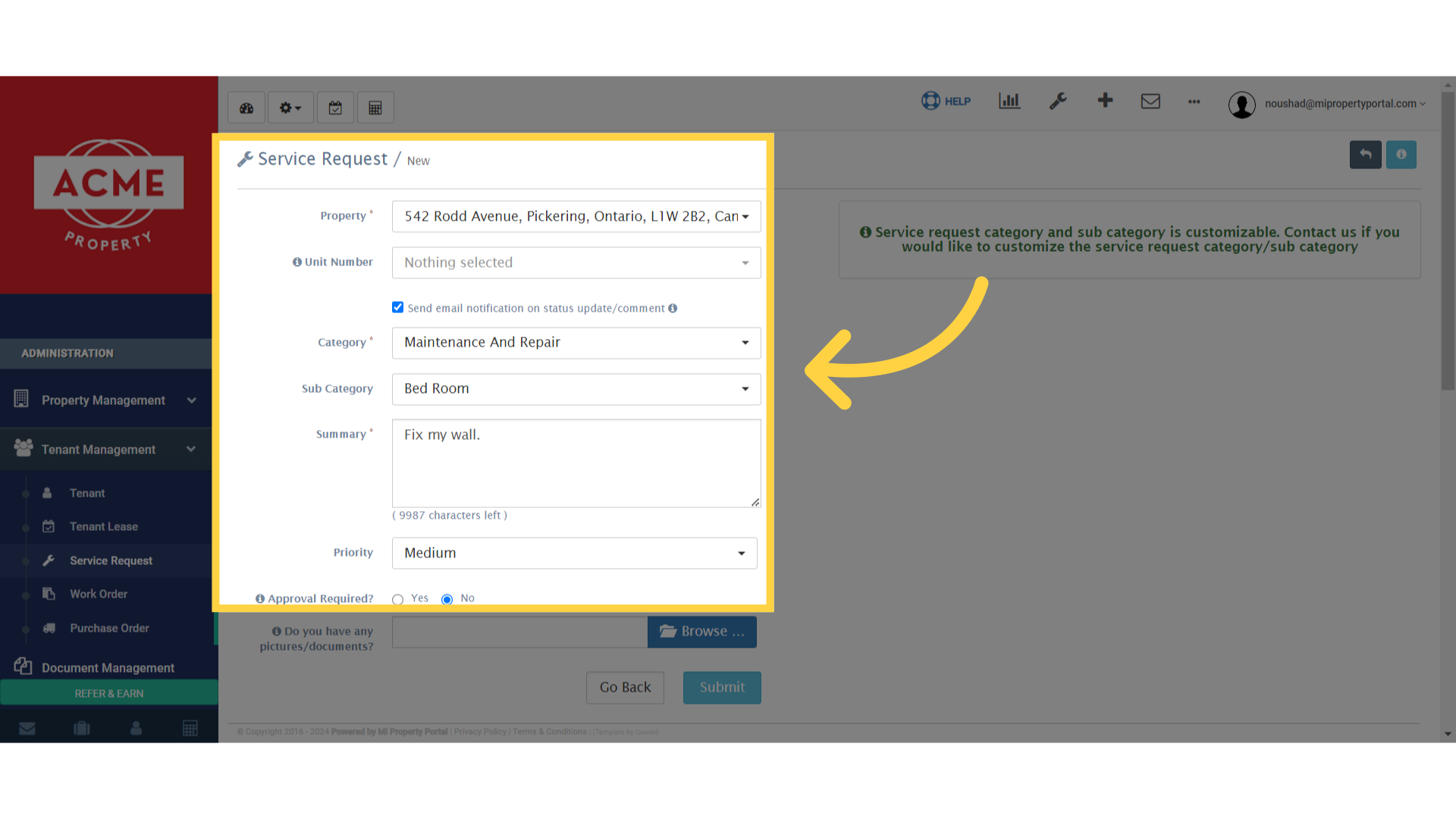
7. Choose the Approval for Approval Required if appropriate
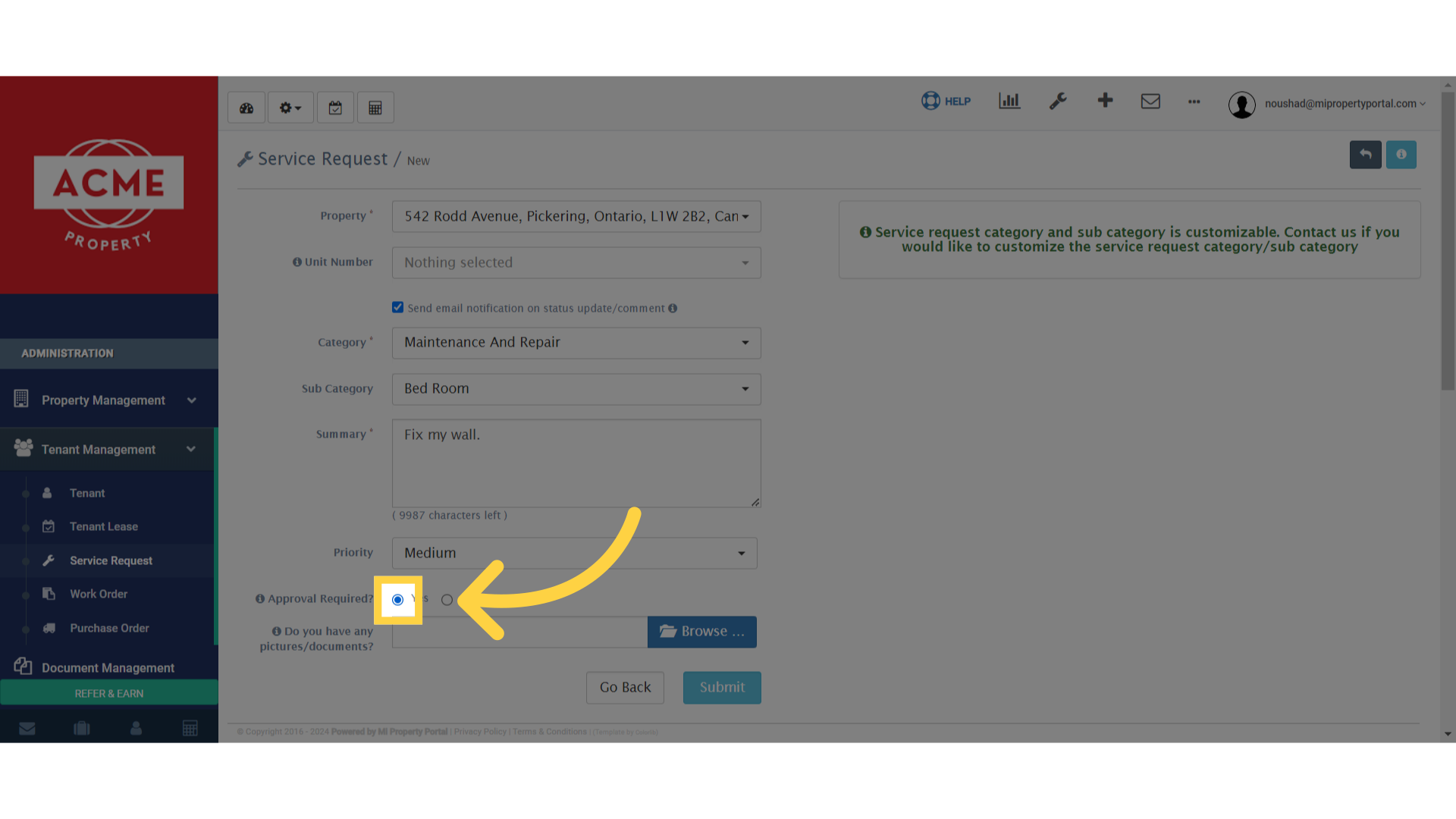
8. Click on Browse to upload pictures/documents from the device
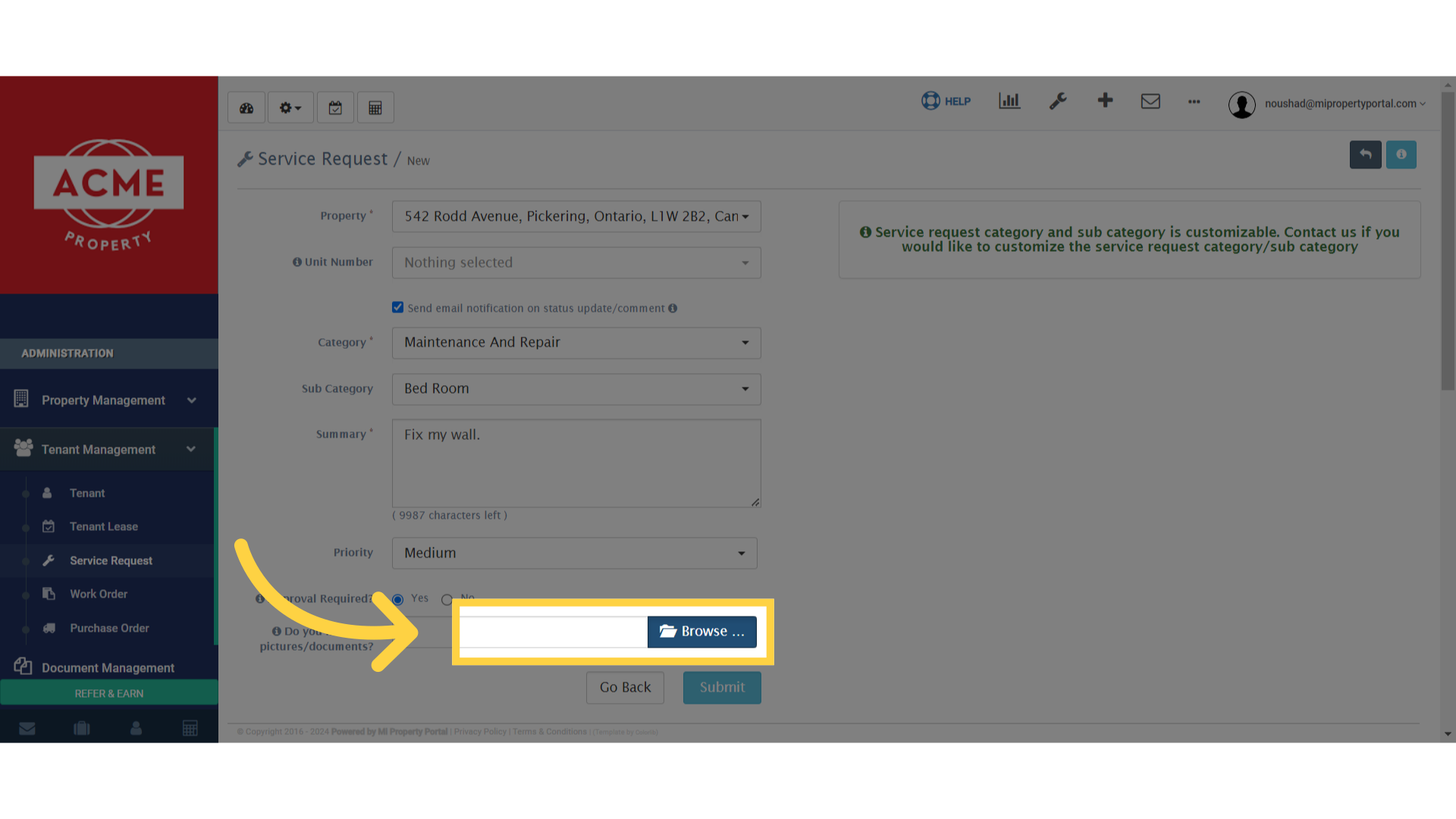
9. Click “Submit”

10. After the Service Request is created, it will appear like this