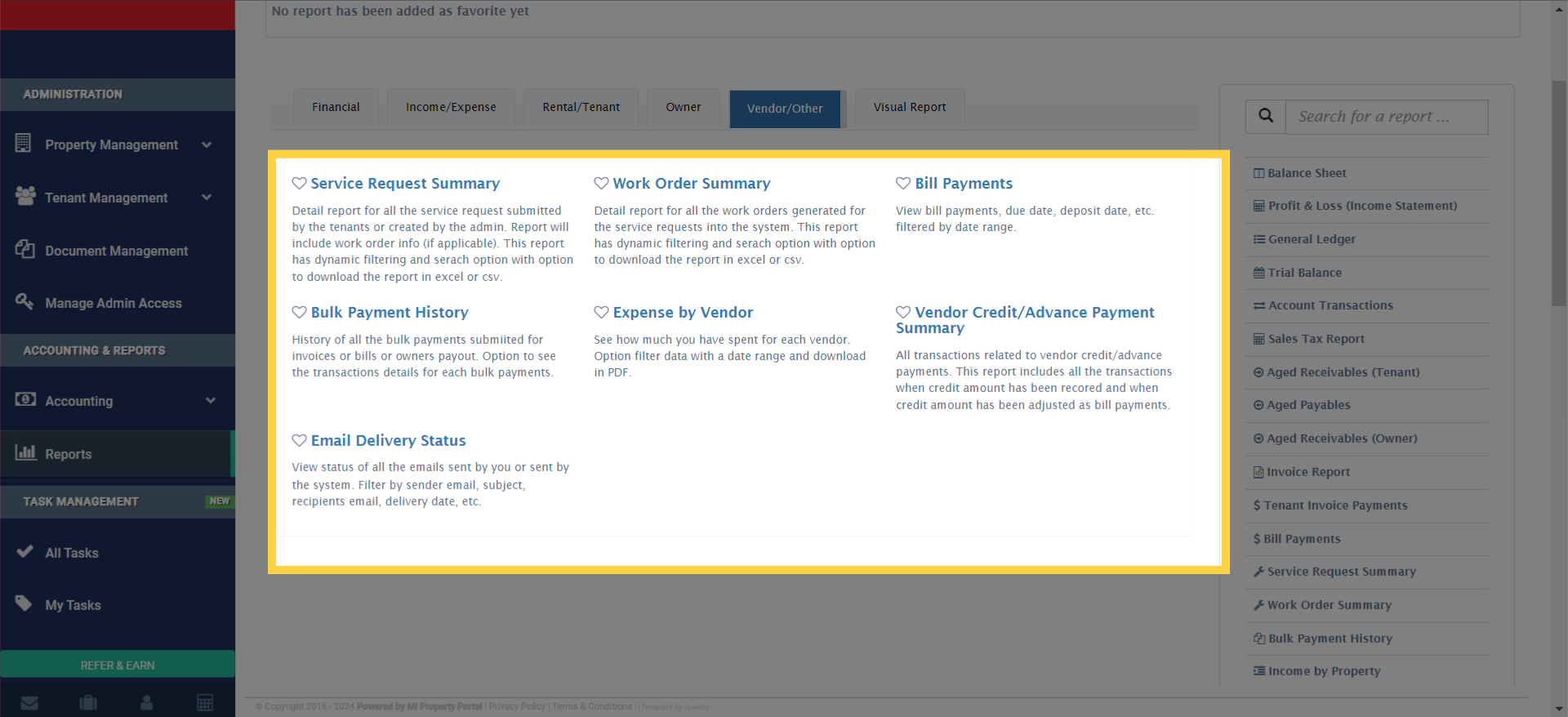1. manage.mipropertyportal.com
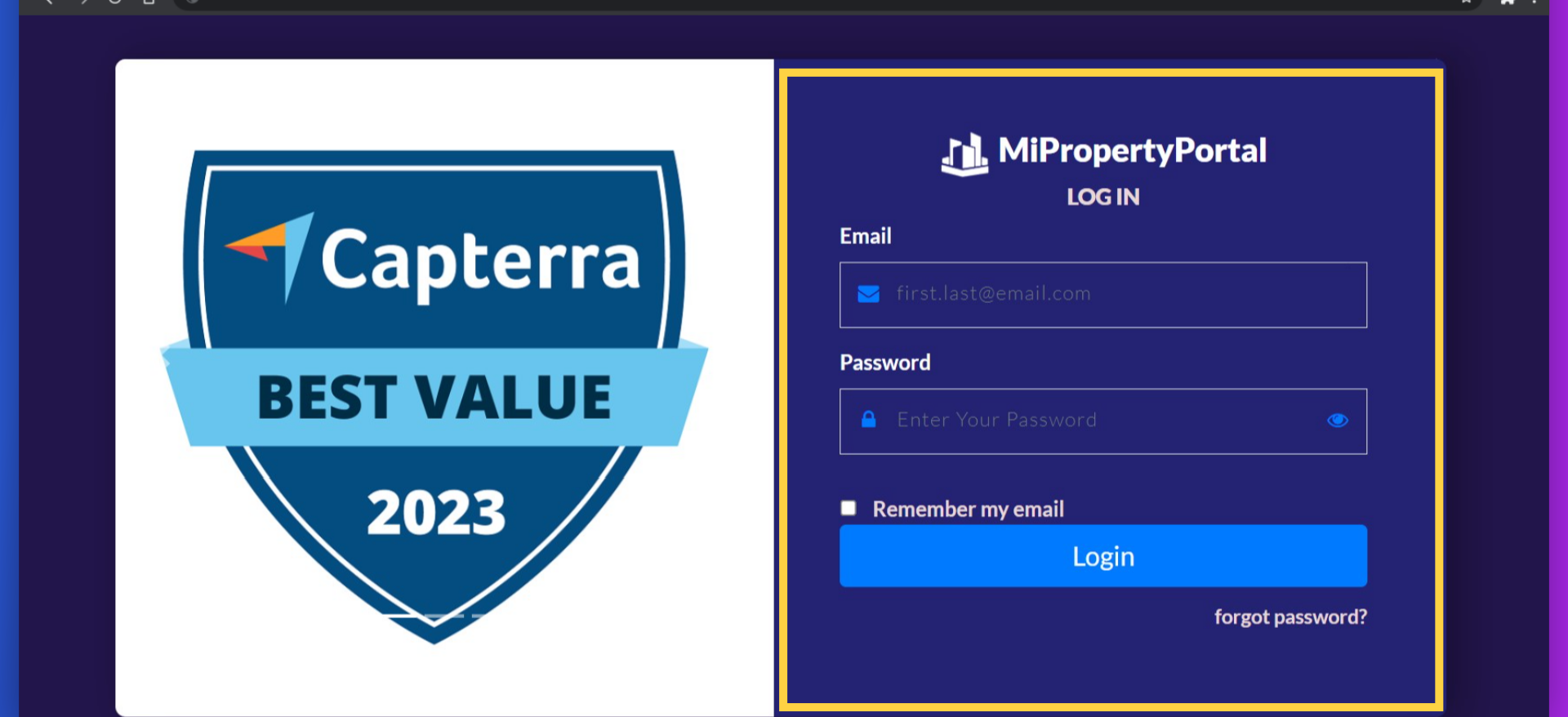
2. Here is your full account dashboard.
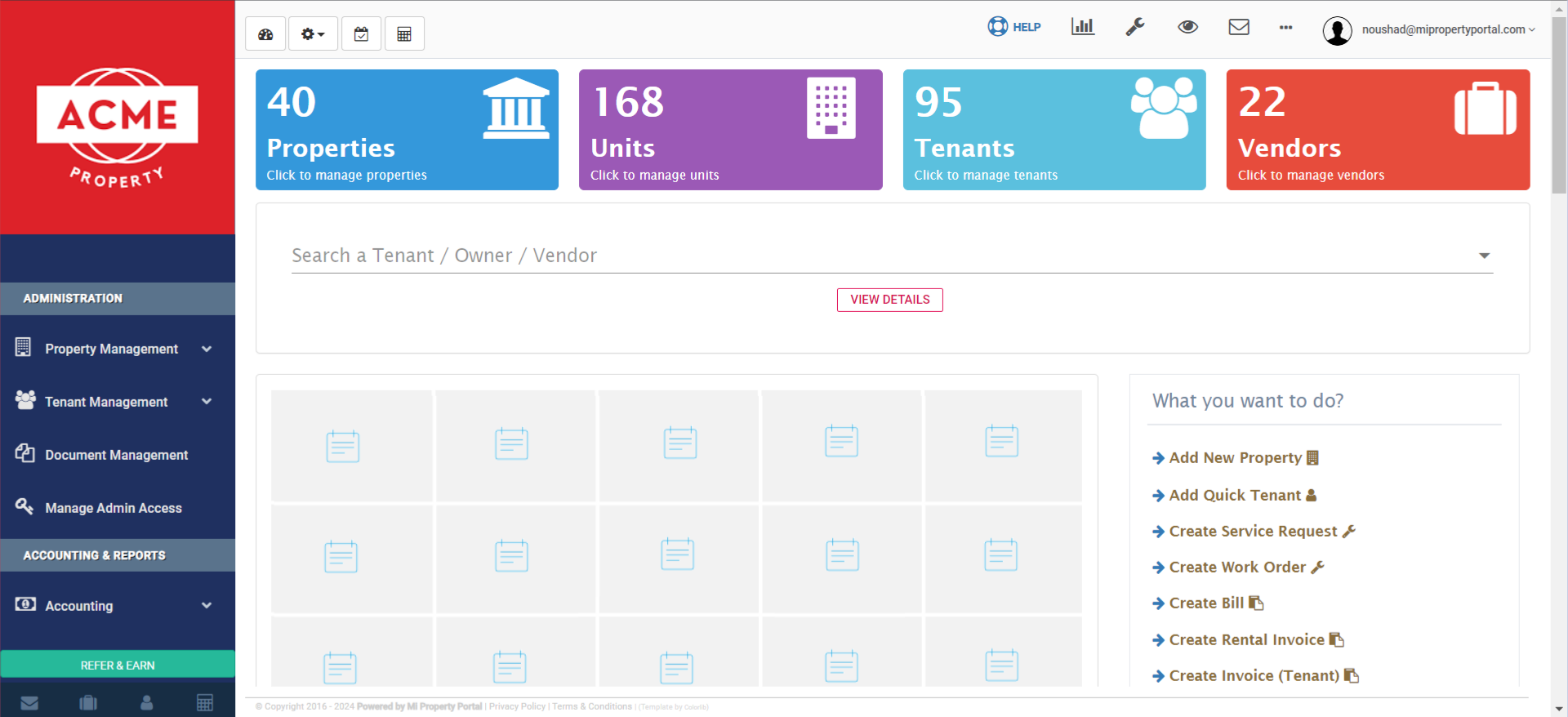
3. Click on “Reports button” on the top of the Dashboard
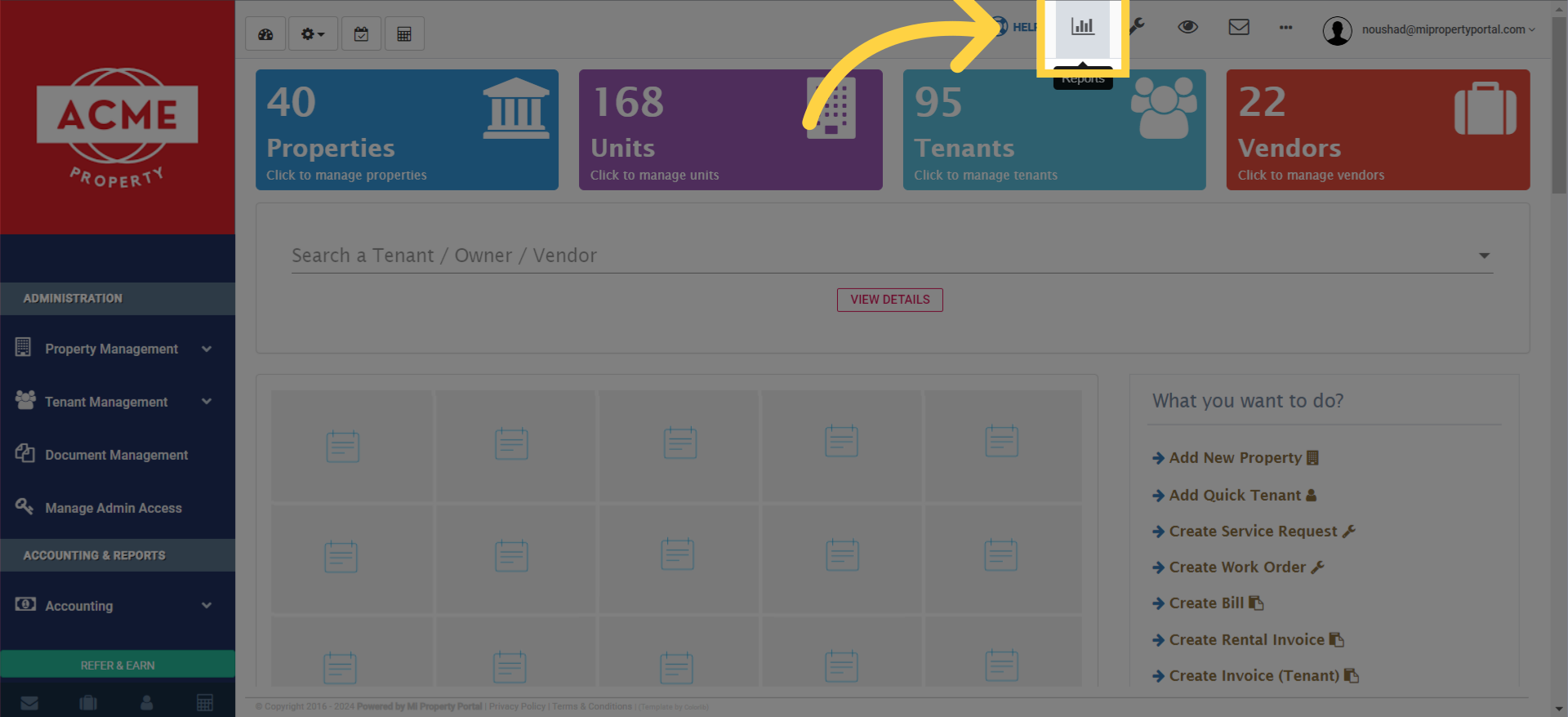
4. Or, click on “Reports” under “Accounting & Reports on the left navigation on Dashboard
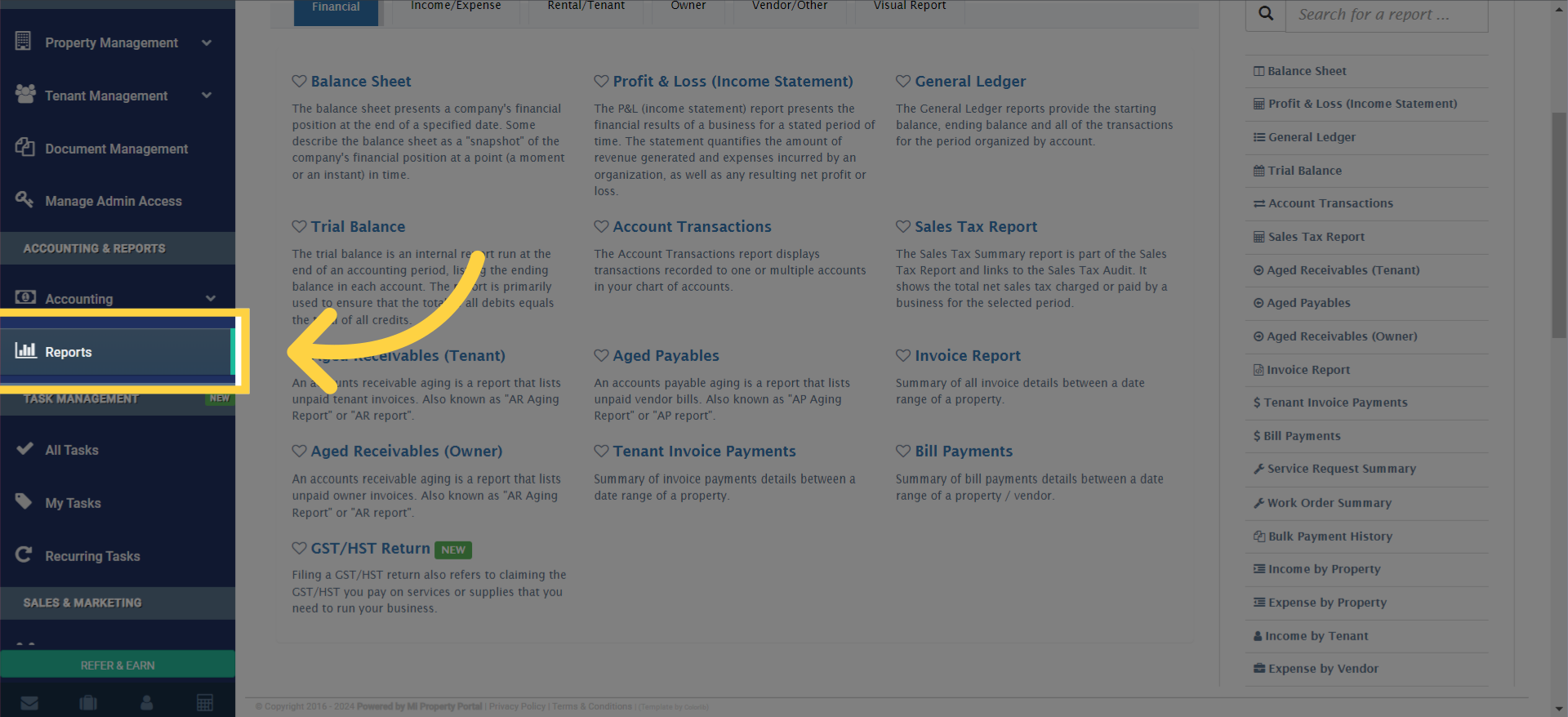
5. Click on “Vendor/Other” tab
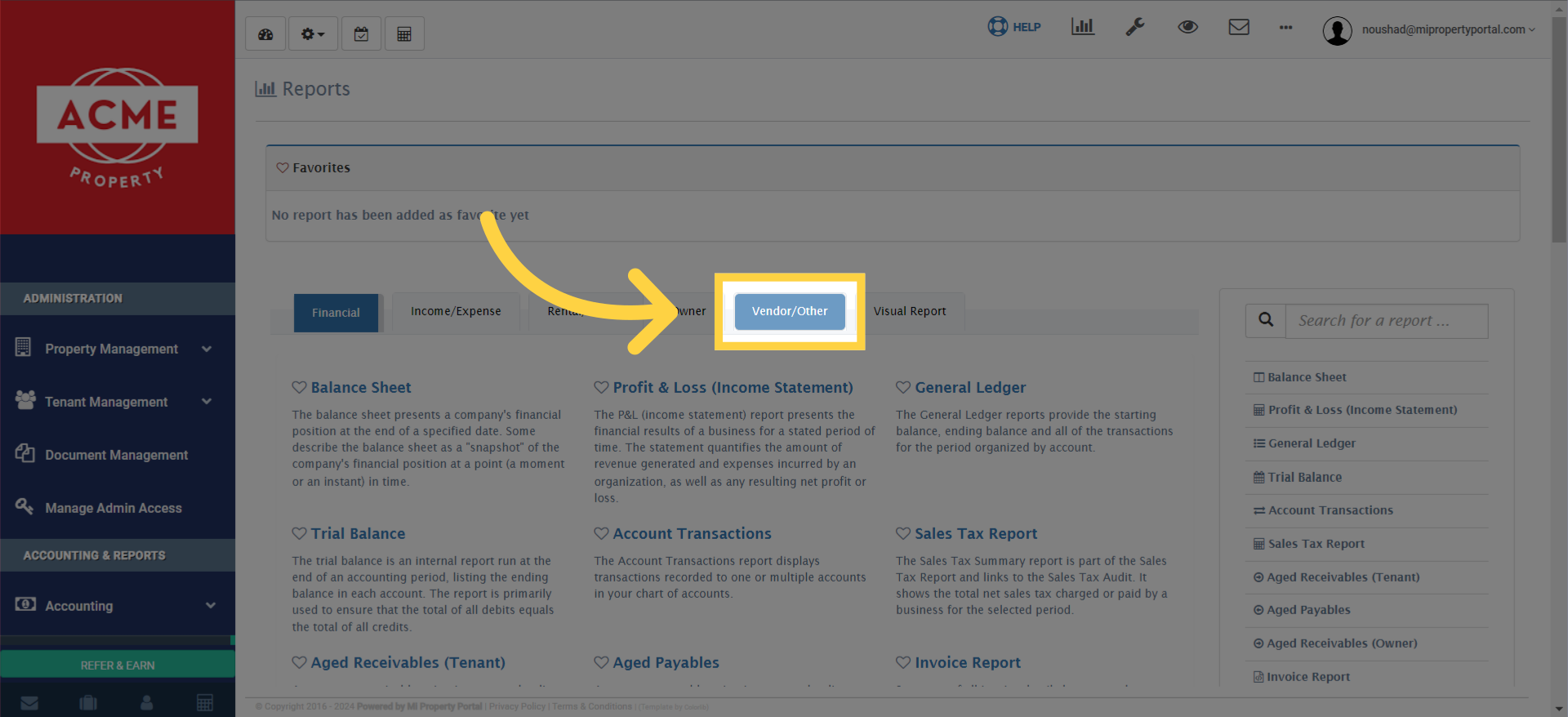
6. All the Reports under “Vendor/Other” will appear. Click on any type of report to generate it.