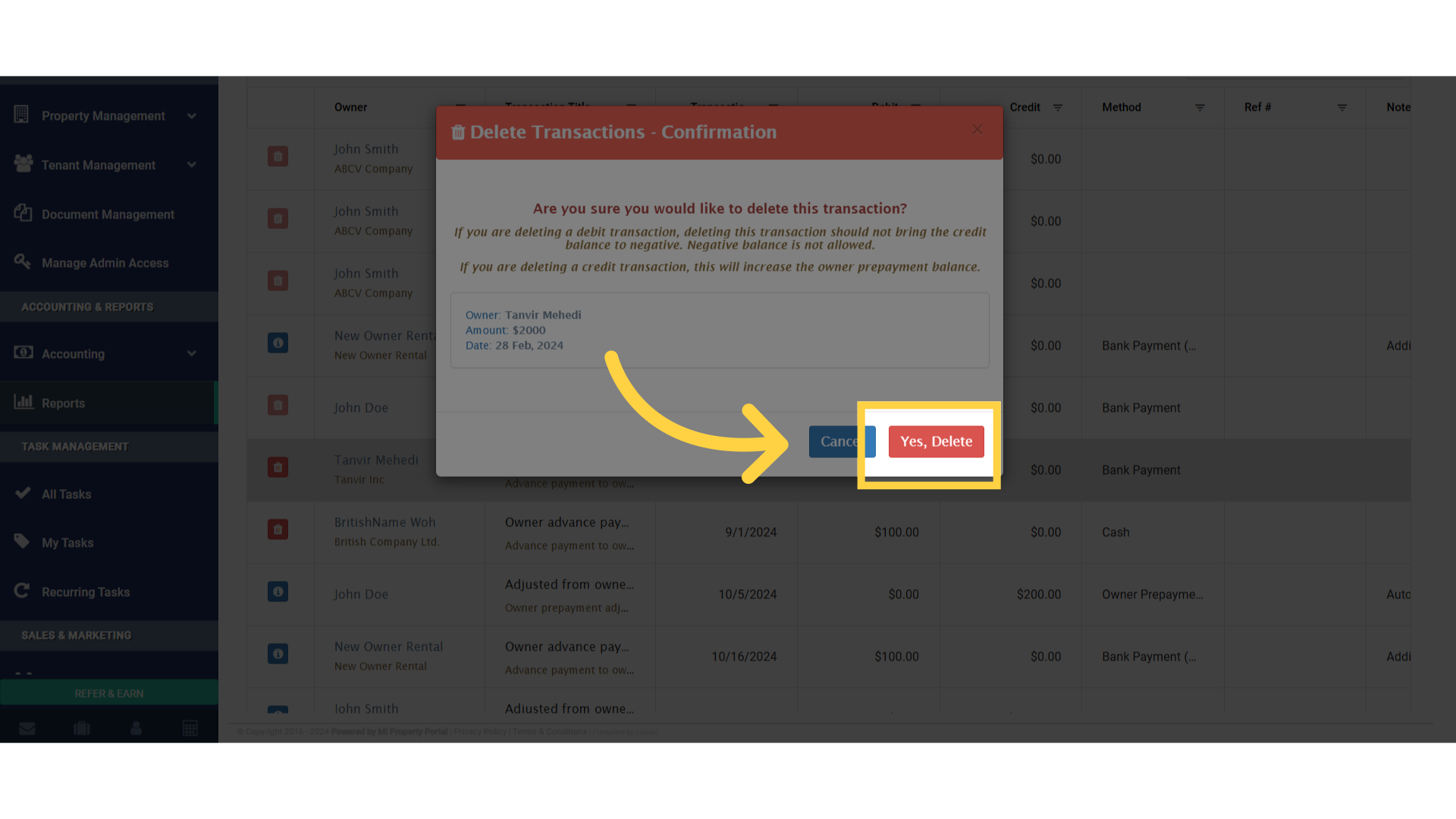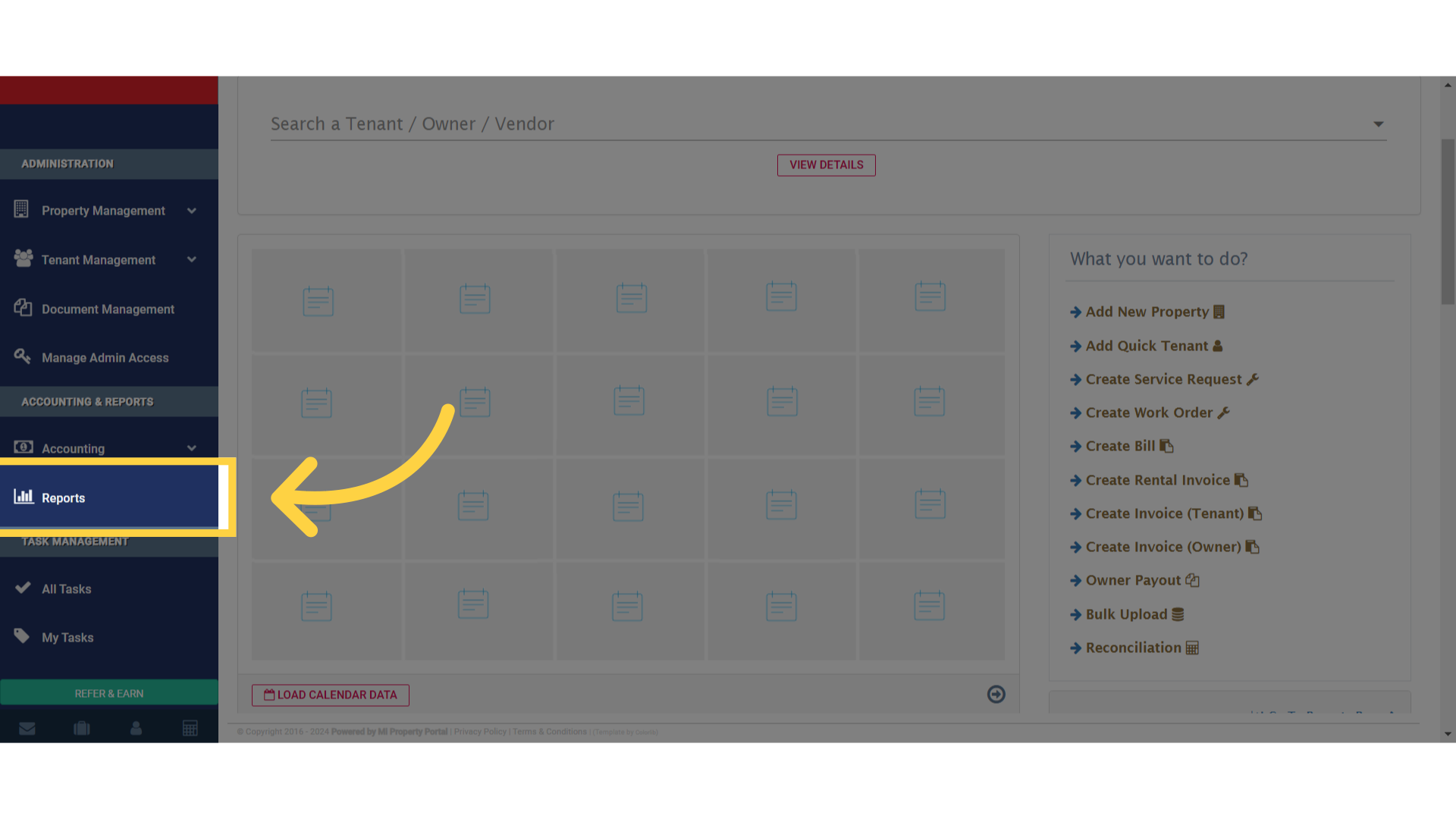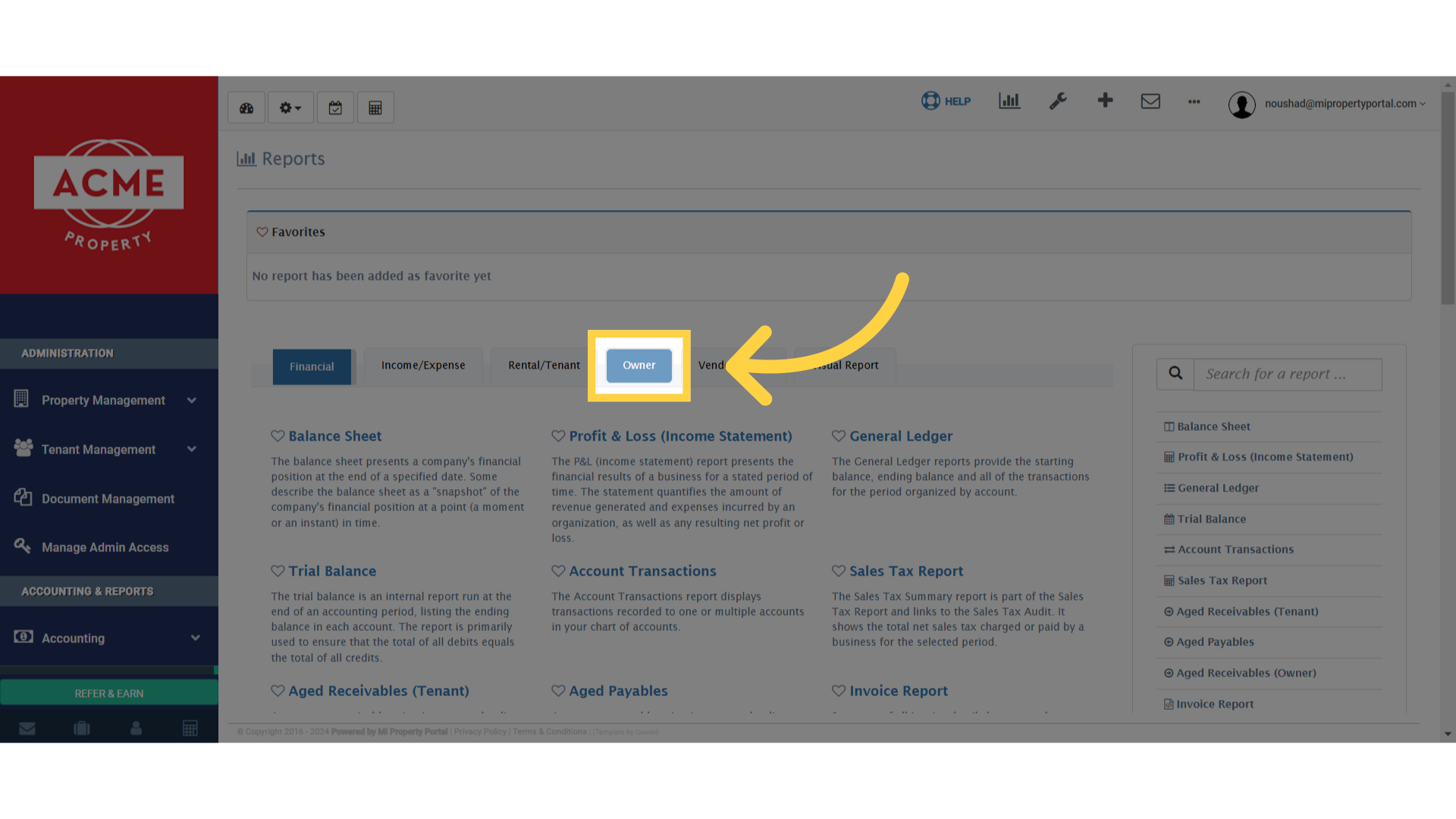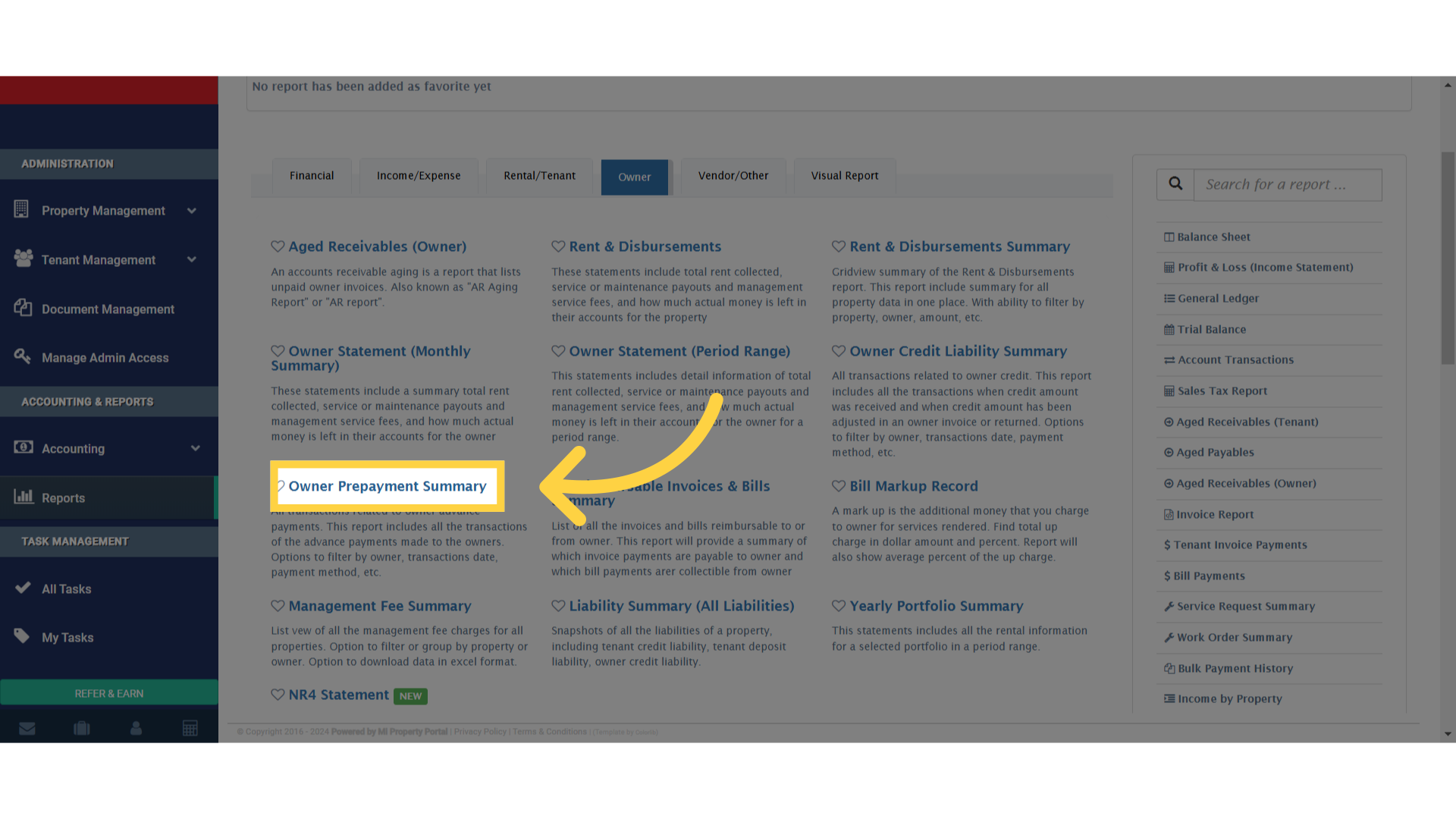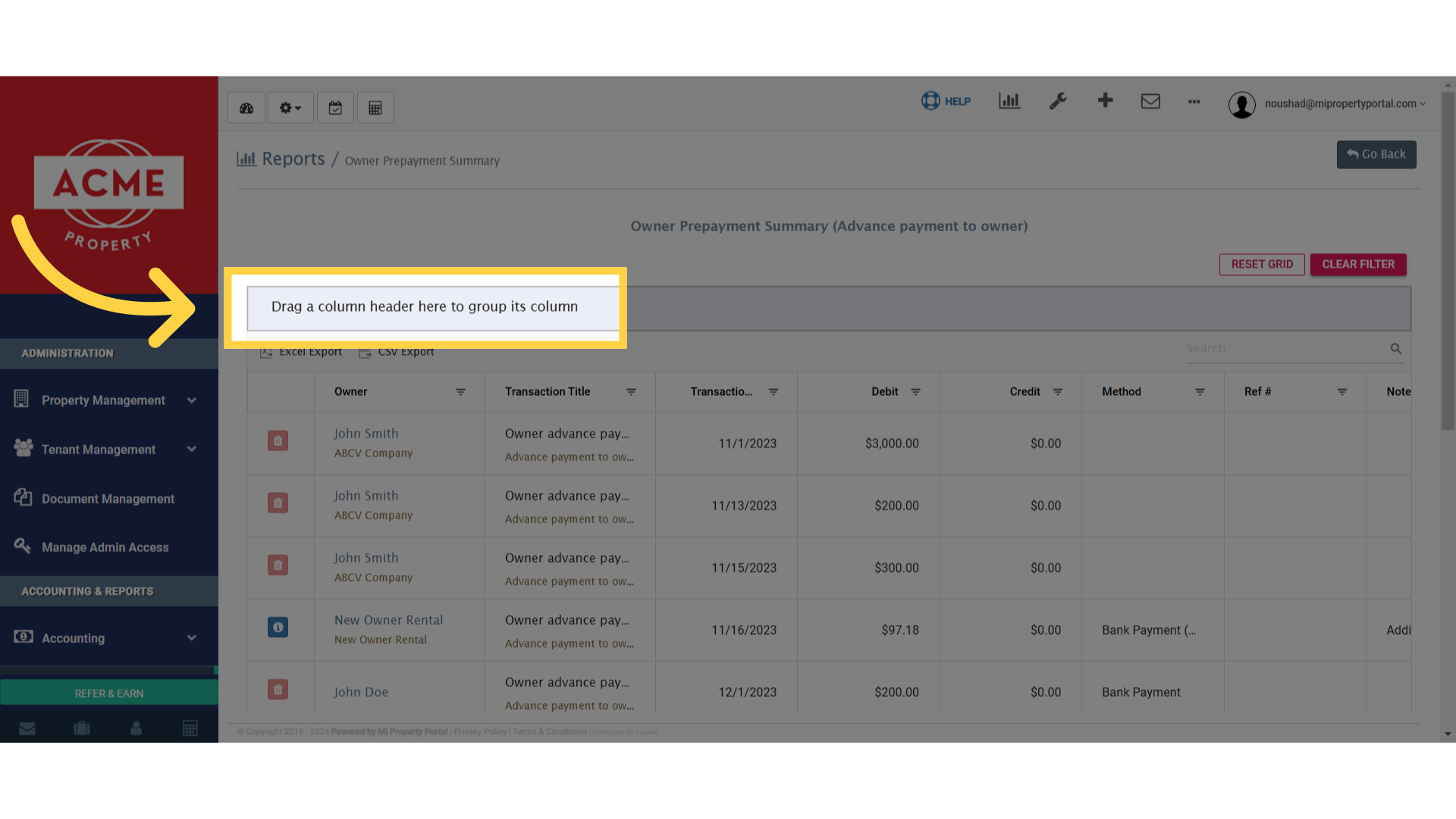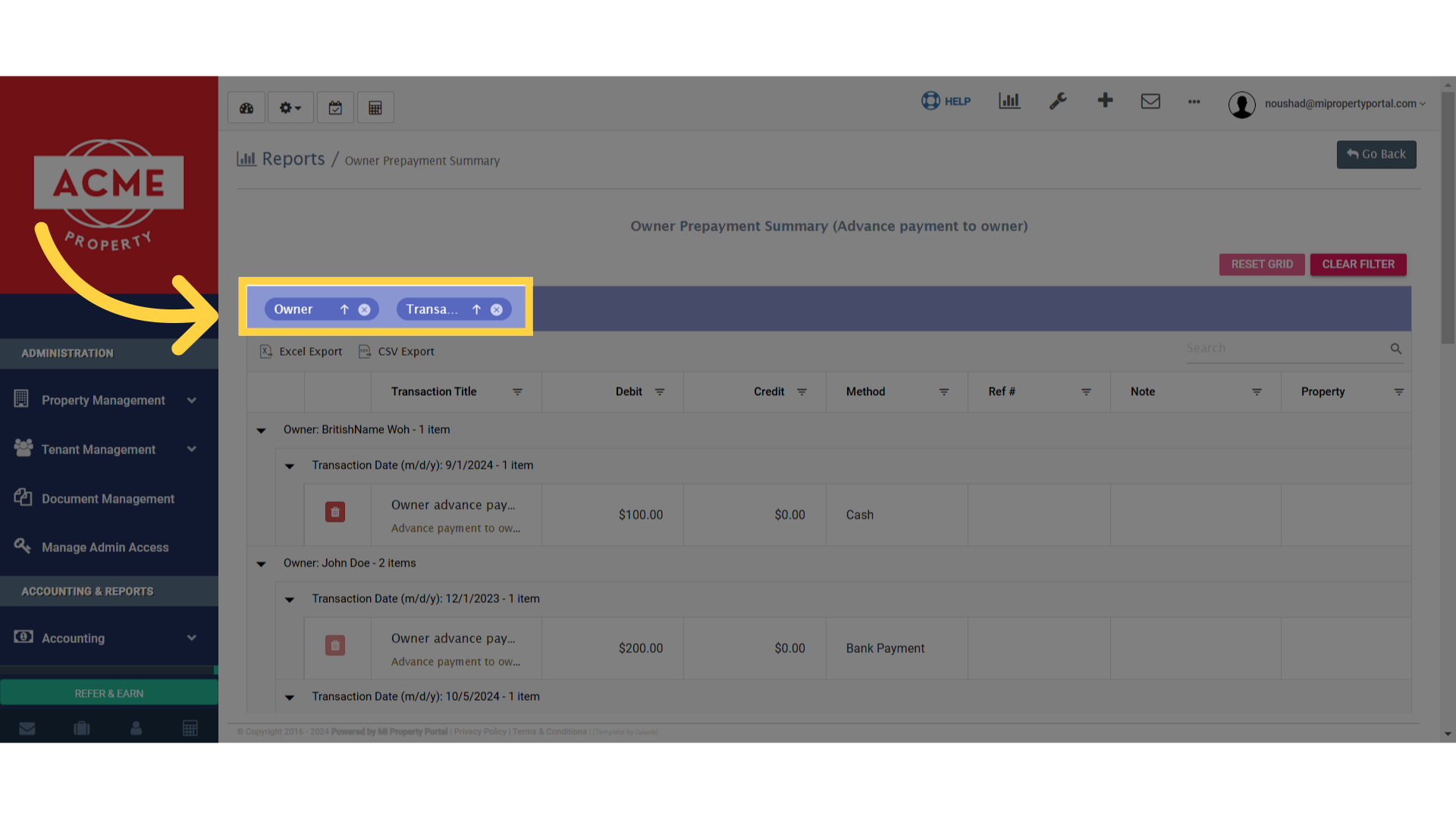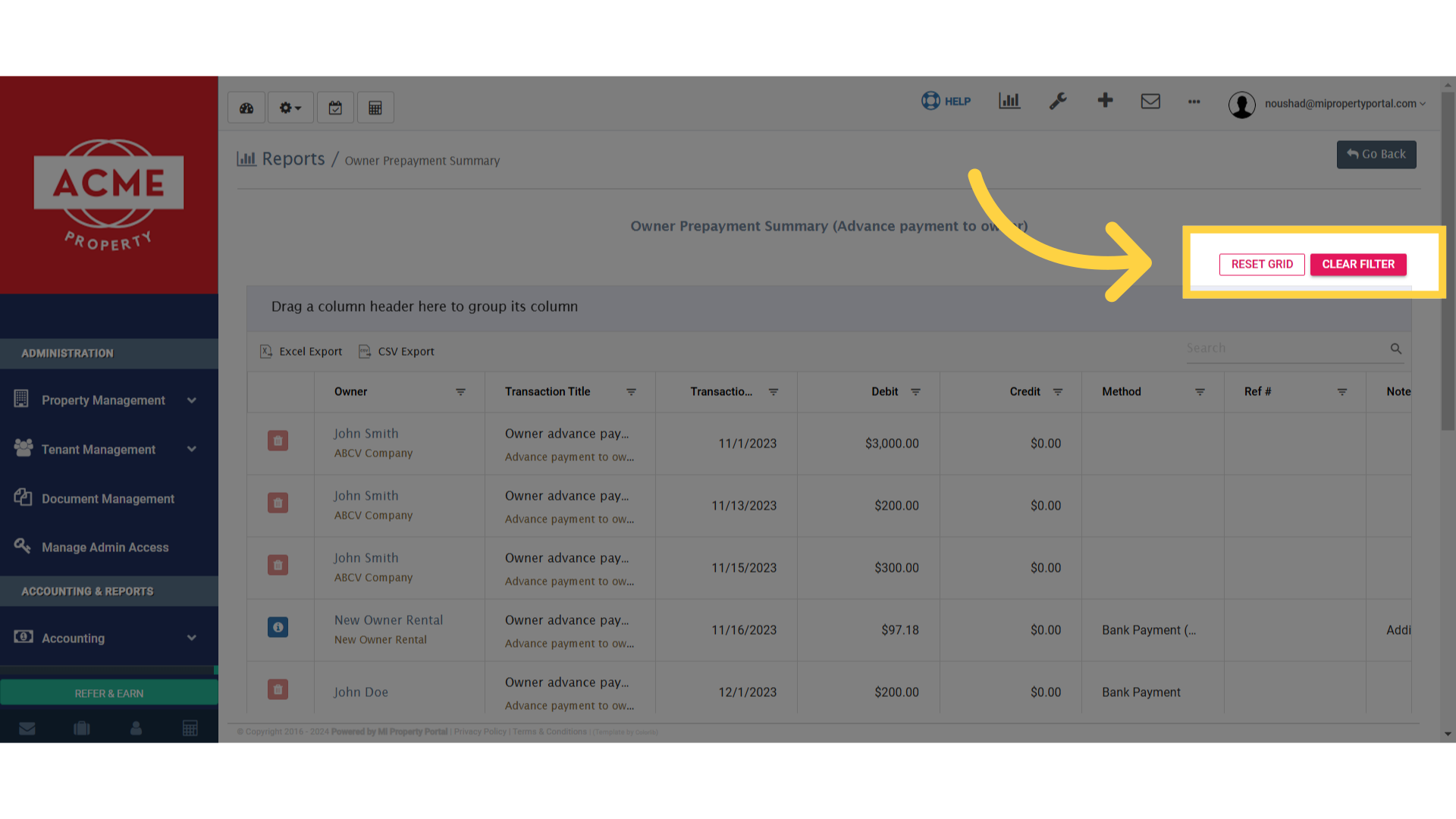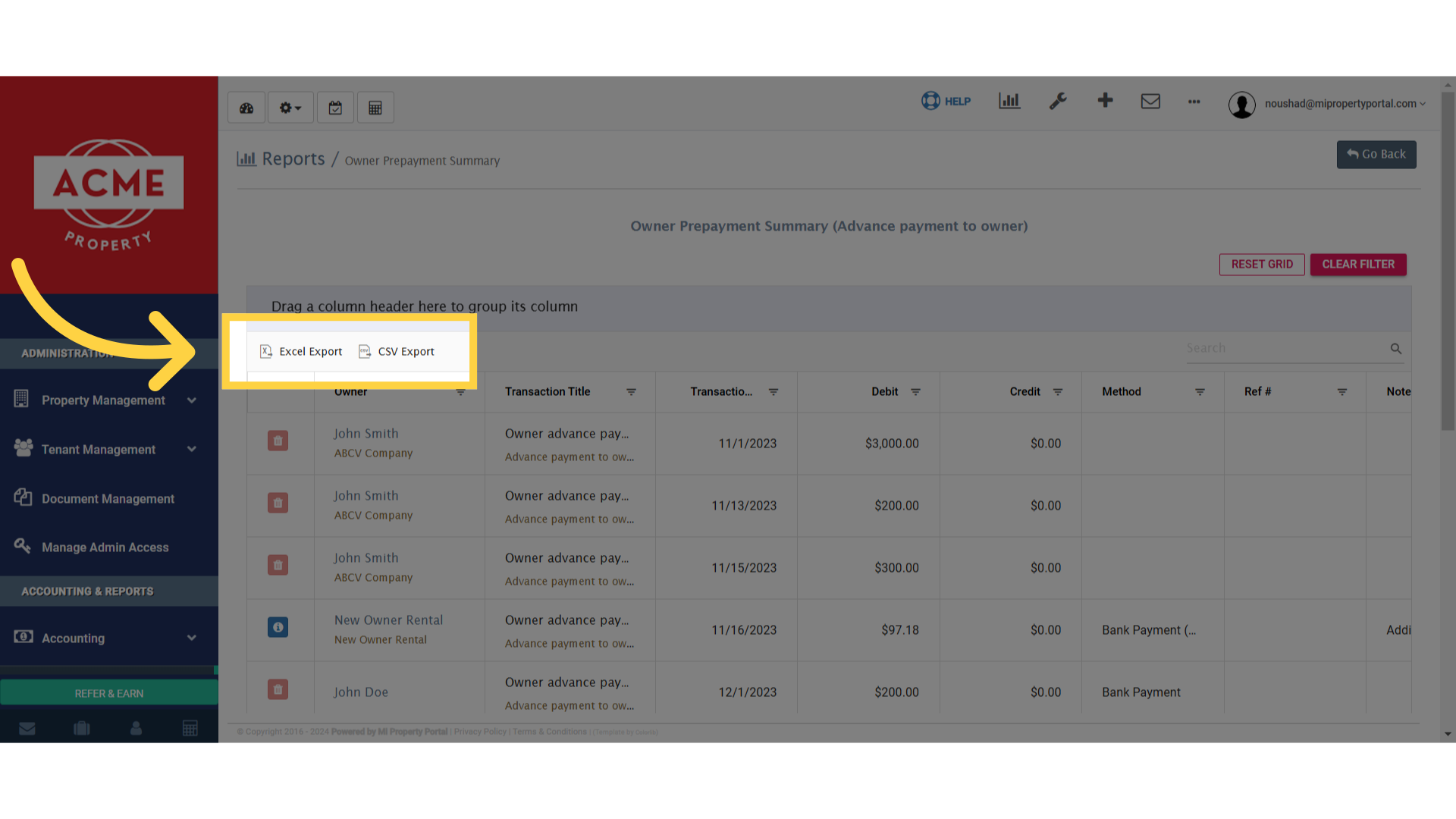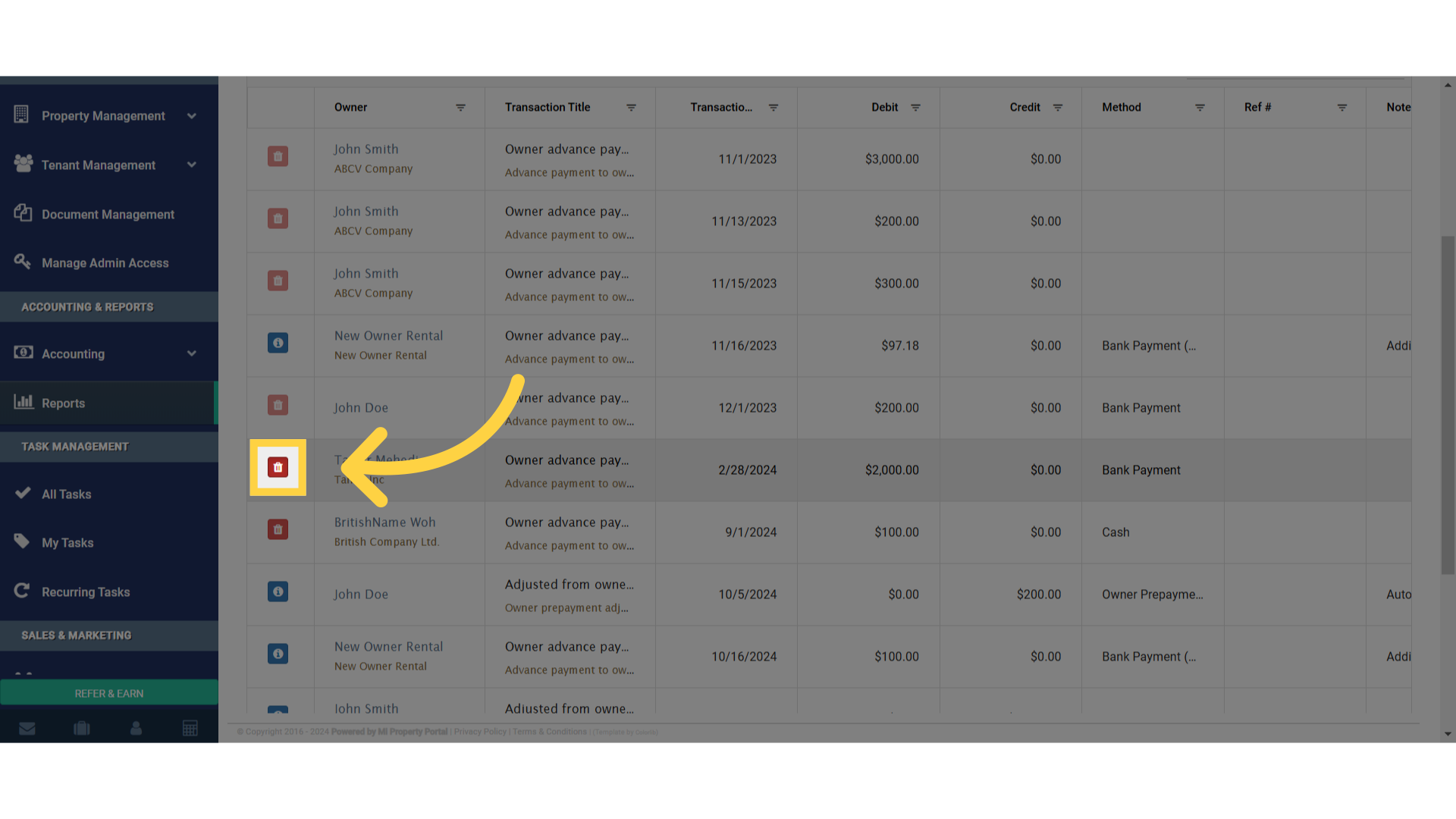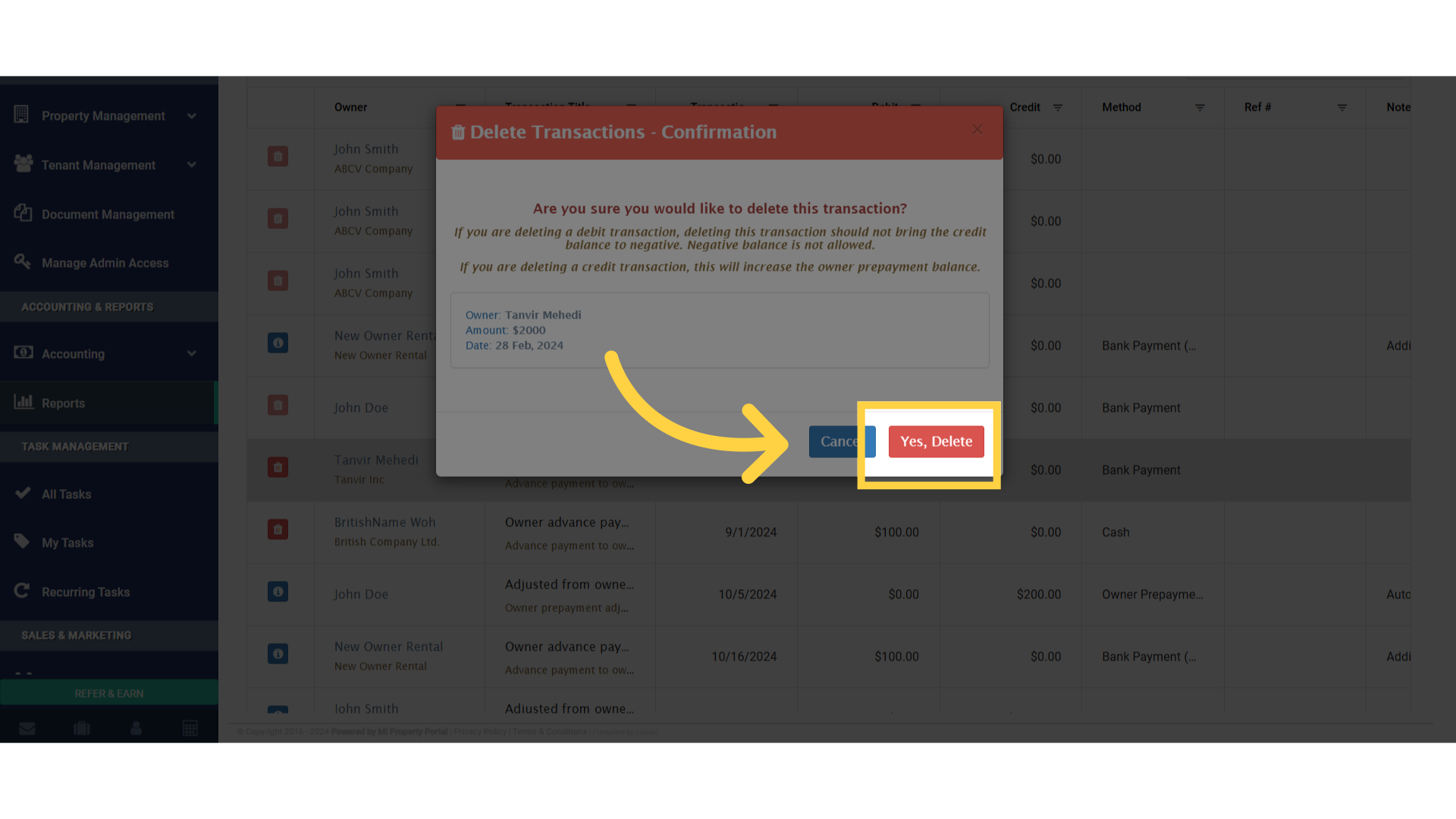How to Generate Owner Prepayment Summary Report?
42 views 0 March 13, 2024 Updated on December 10, 2024 mippsupportadmin
1. After logging in, Go to Reports under ACCOUNTING & REPORTS
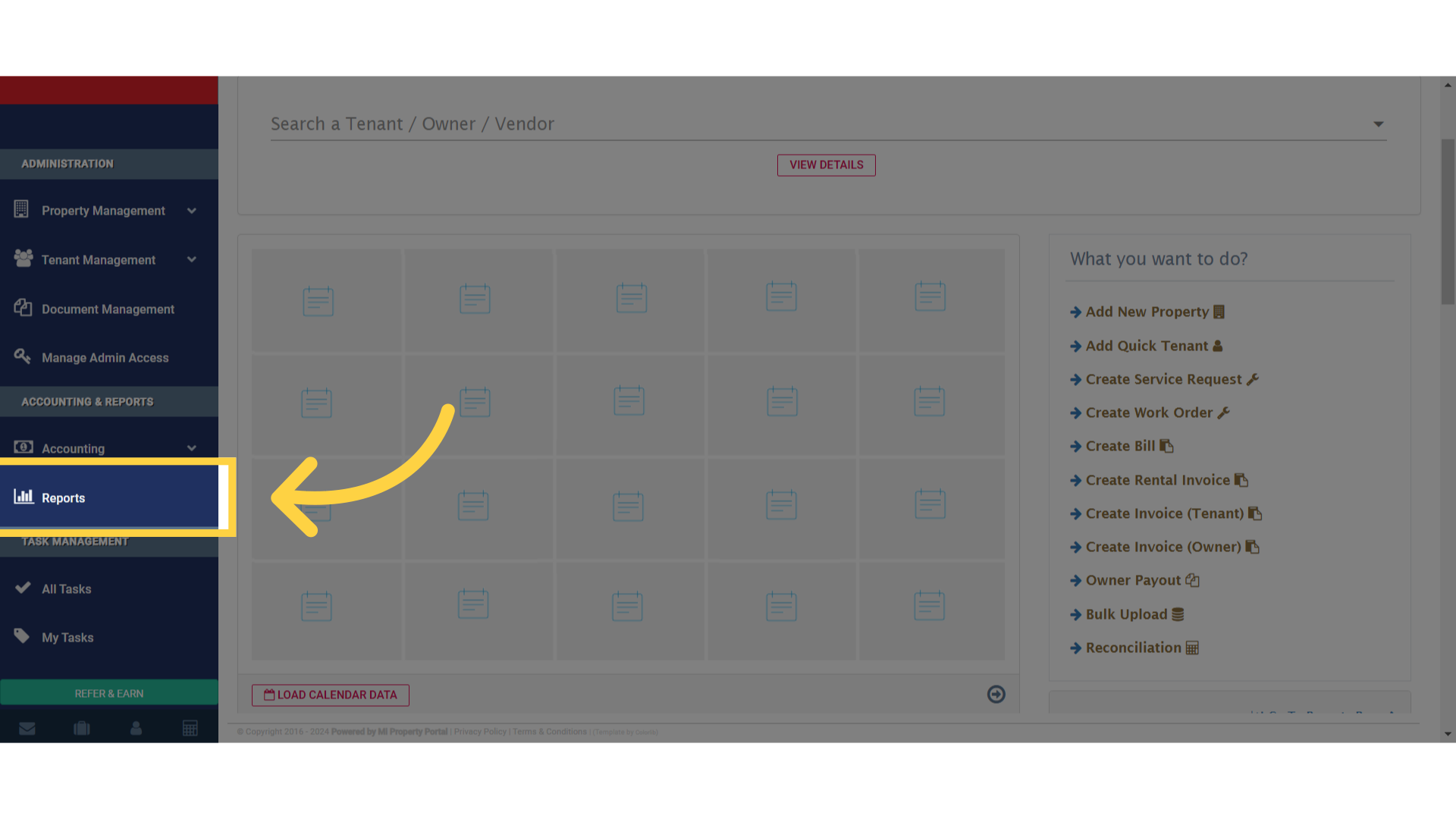
2. Click on Owner tab
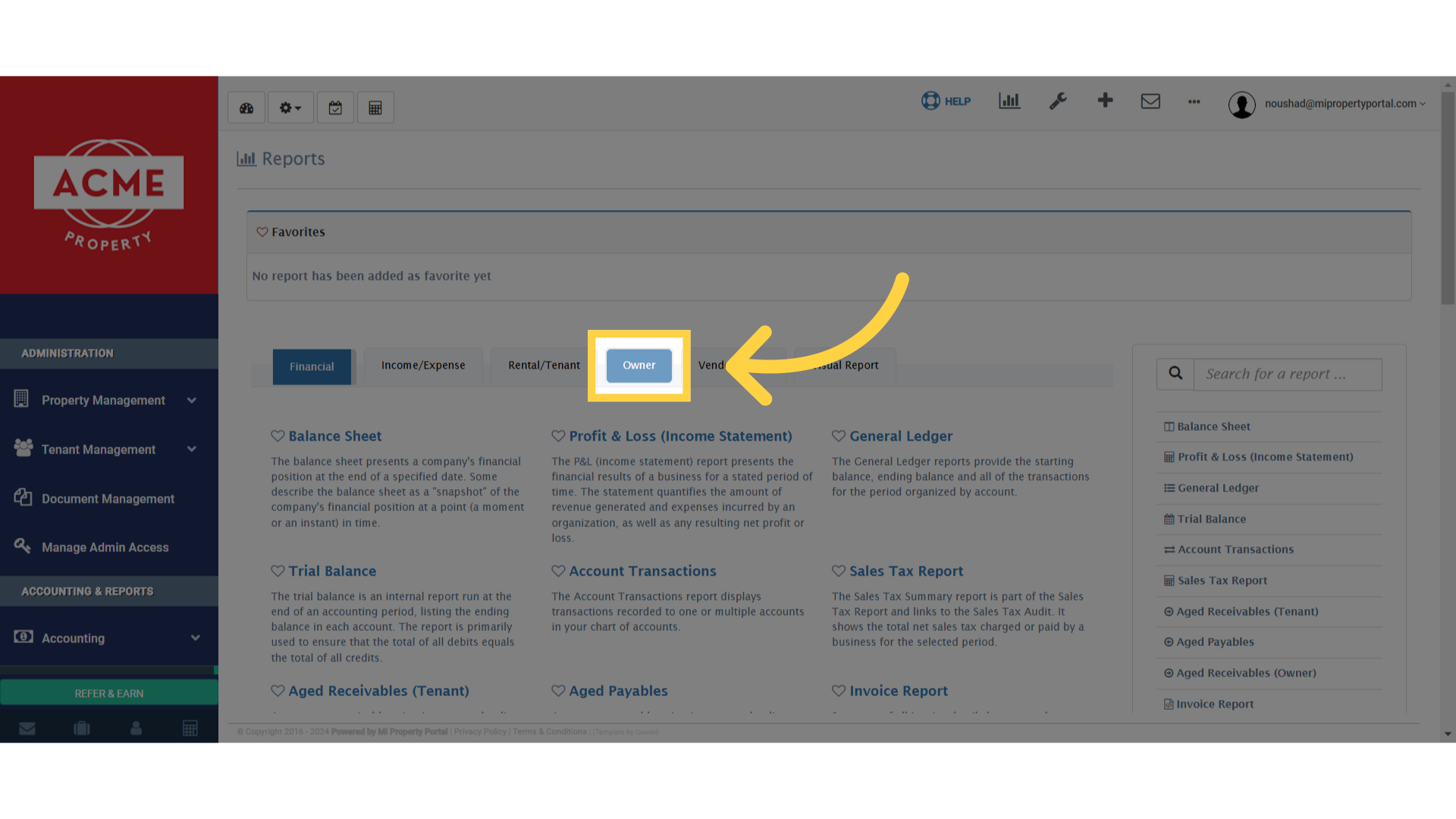
3. Click on – Owner Prepayment Summary
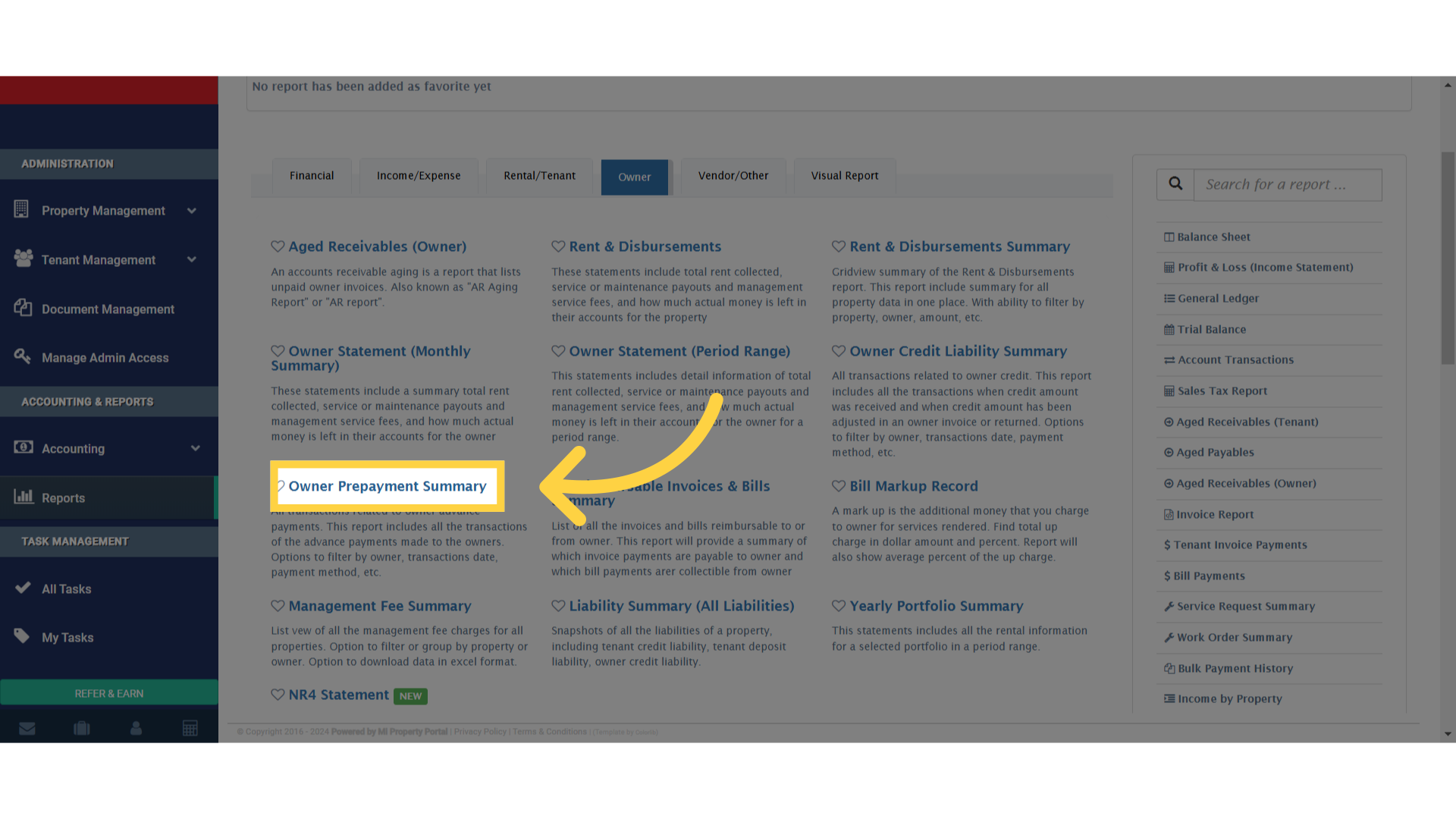
4. Drag the column headers into the square space labeled ‘Drag a column header here to group its column’ to organize them
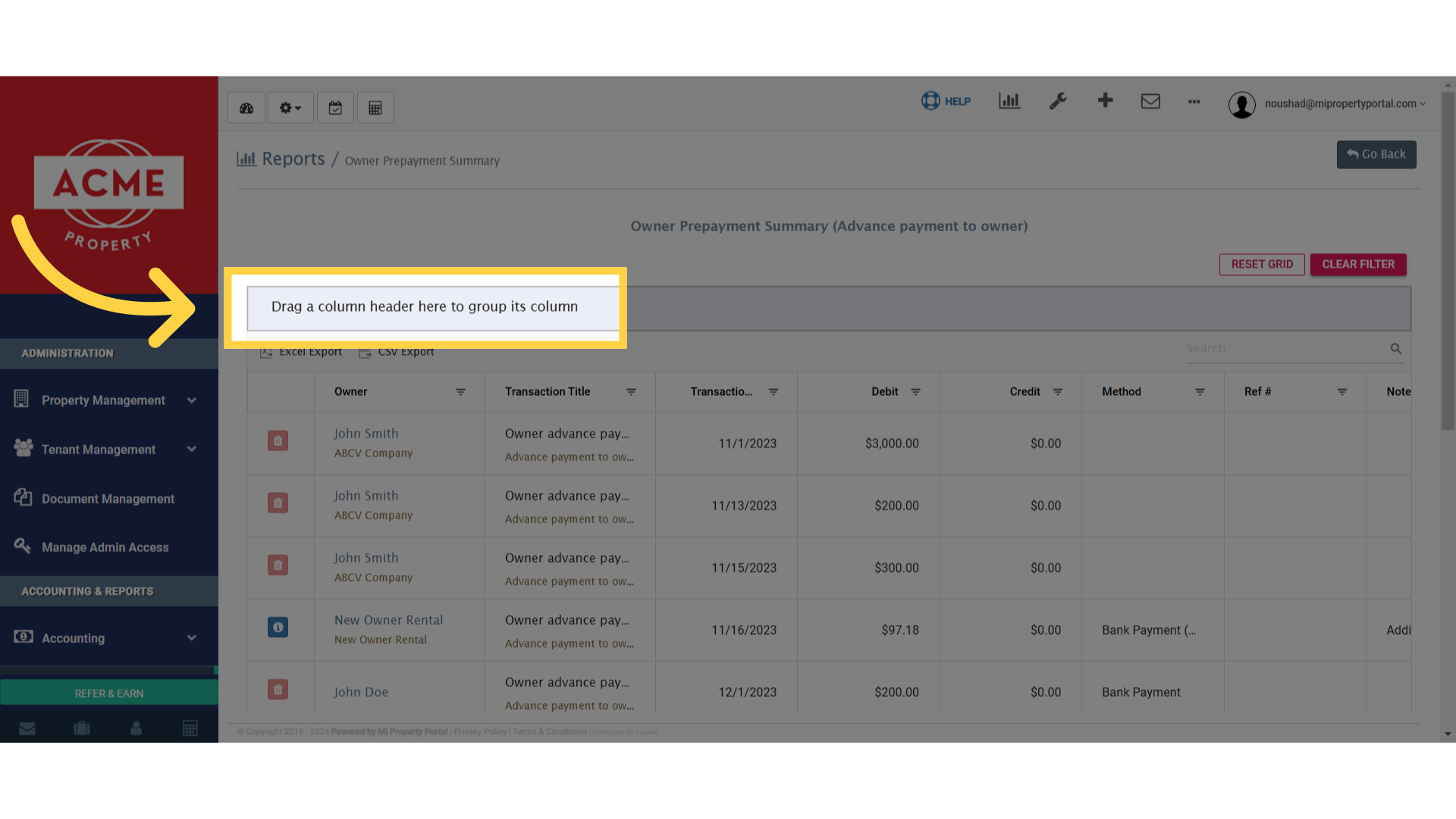
5. Once dragged, it will represent like this
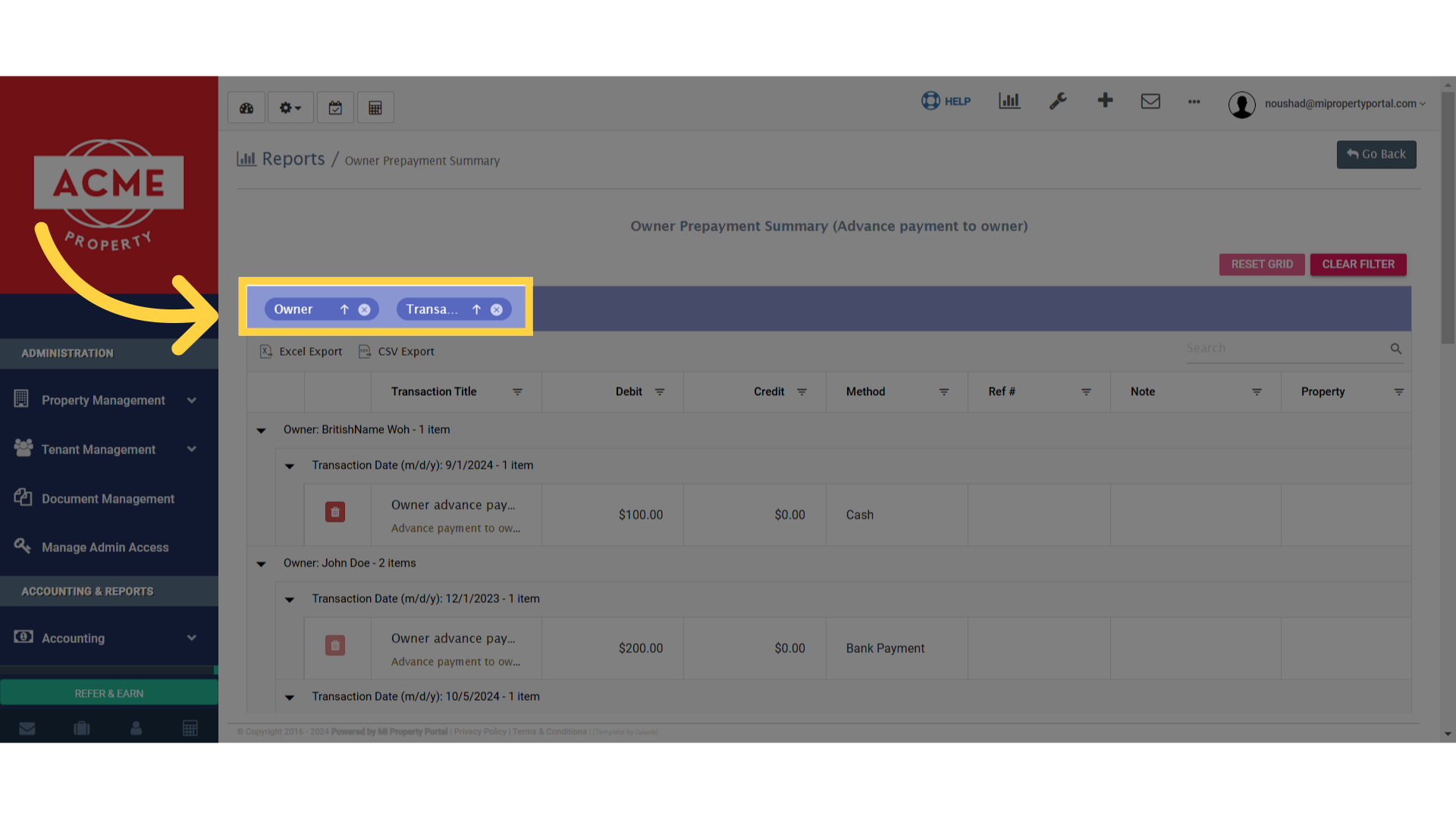
6. Click RESET GRID or CLEAR FILTER to refresh
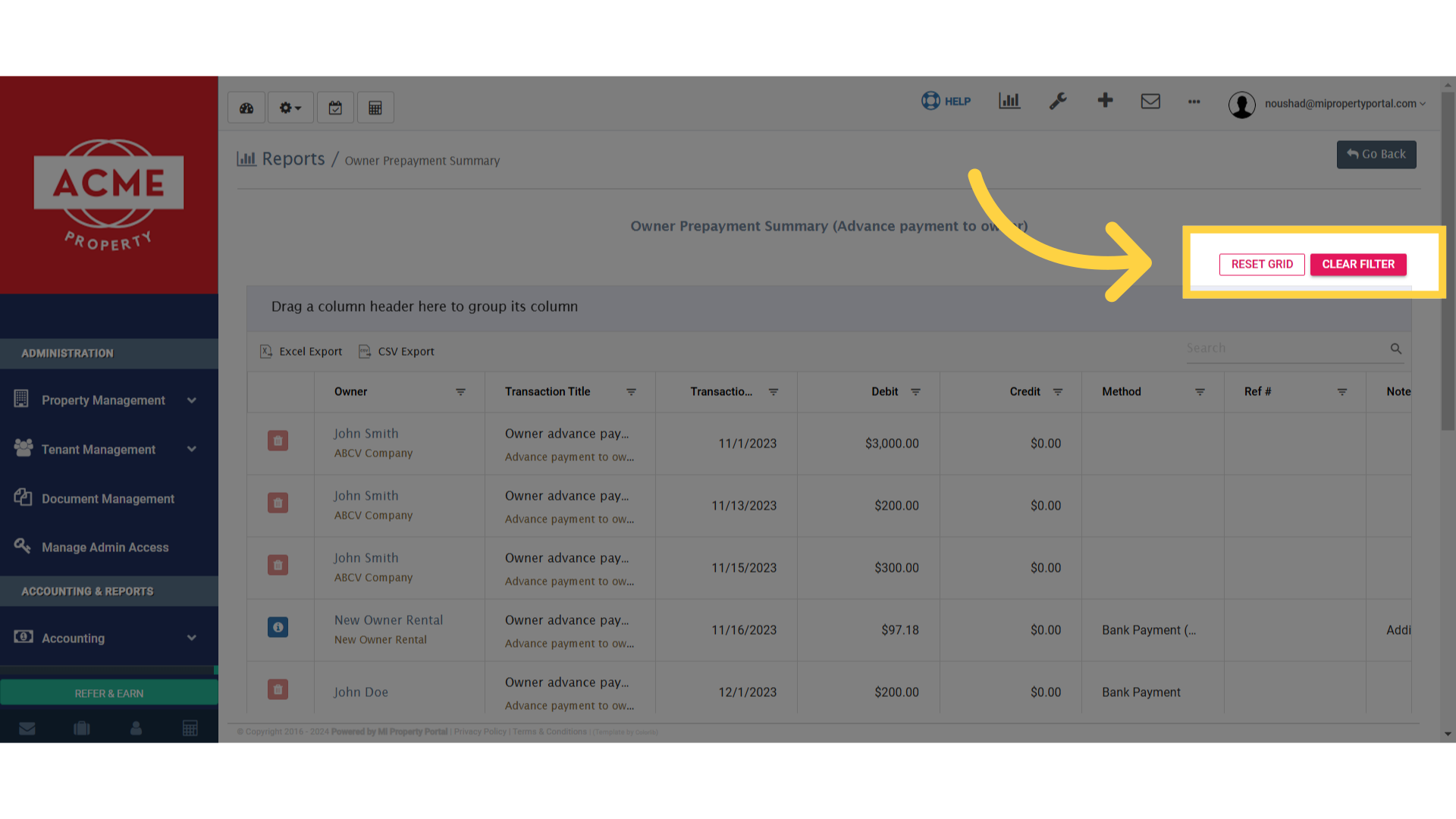
7. You can download/export the report in Excel & CSV version
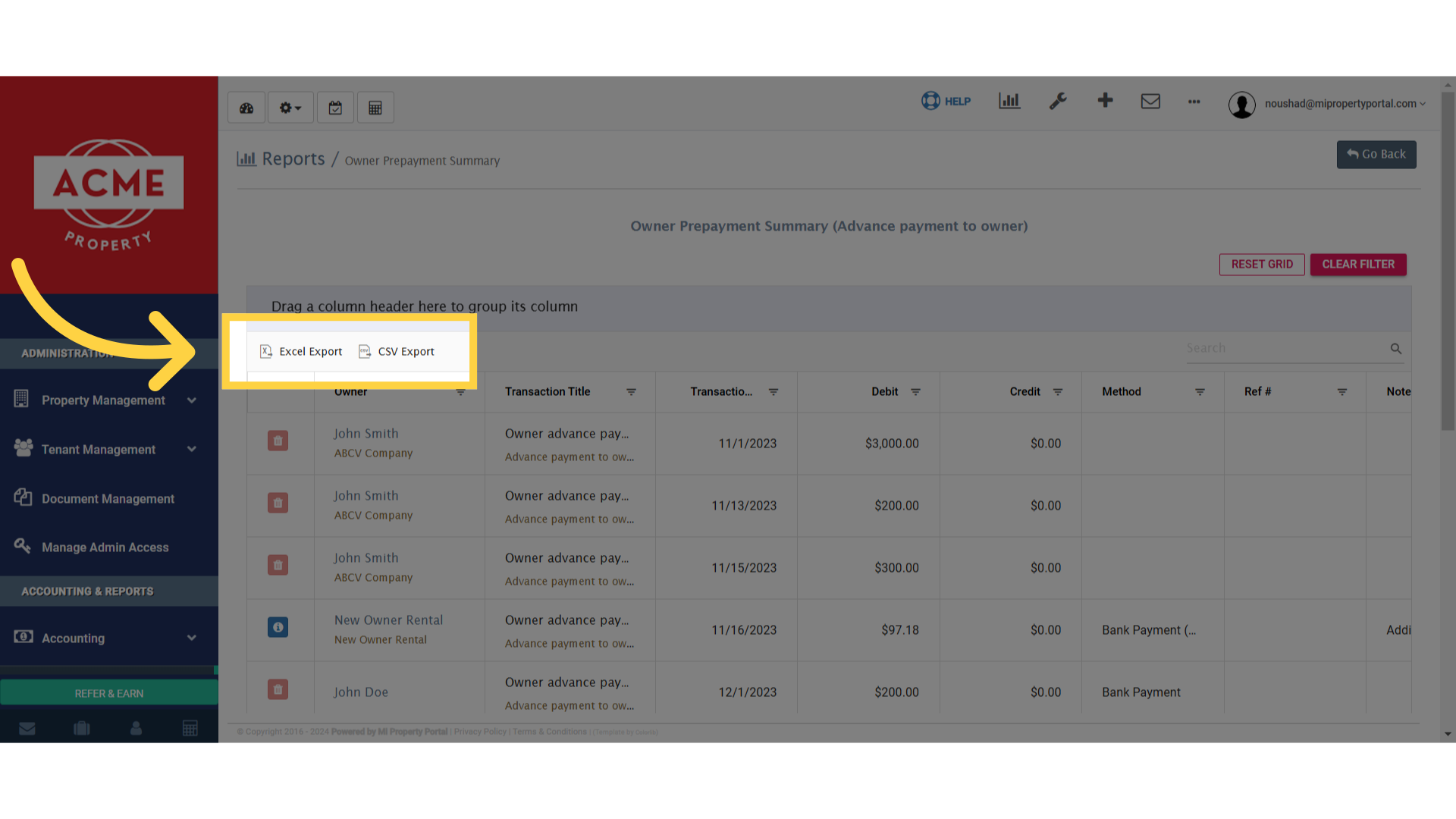
8. Click on the Trash Icon to delete
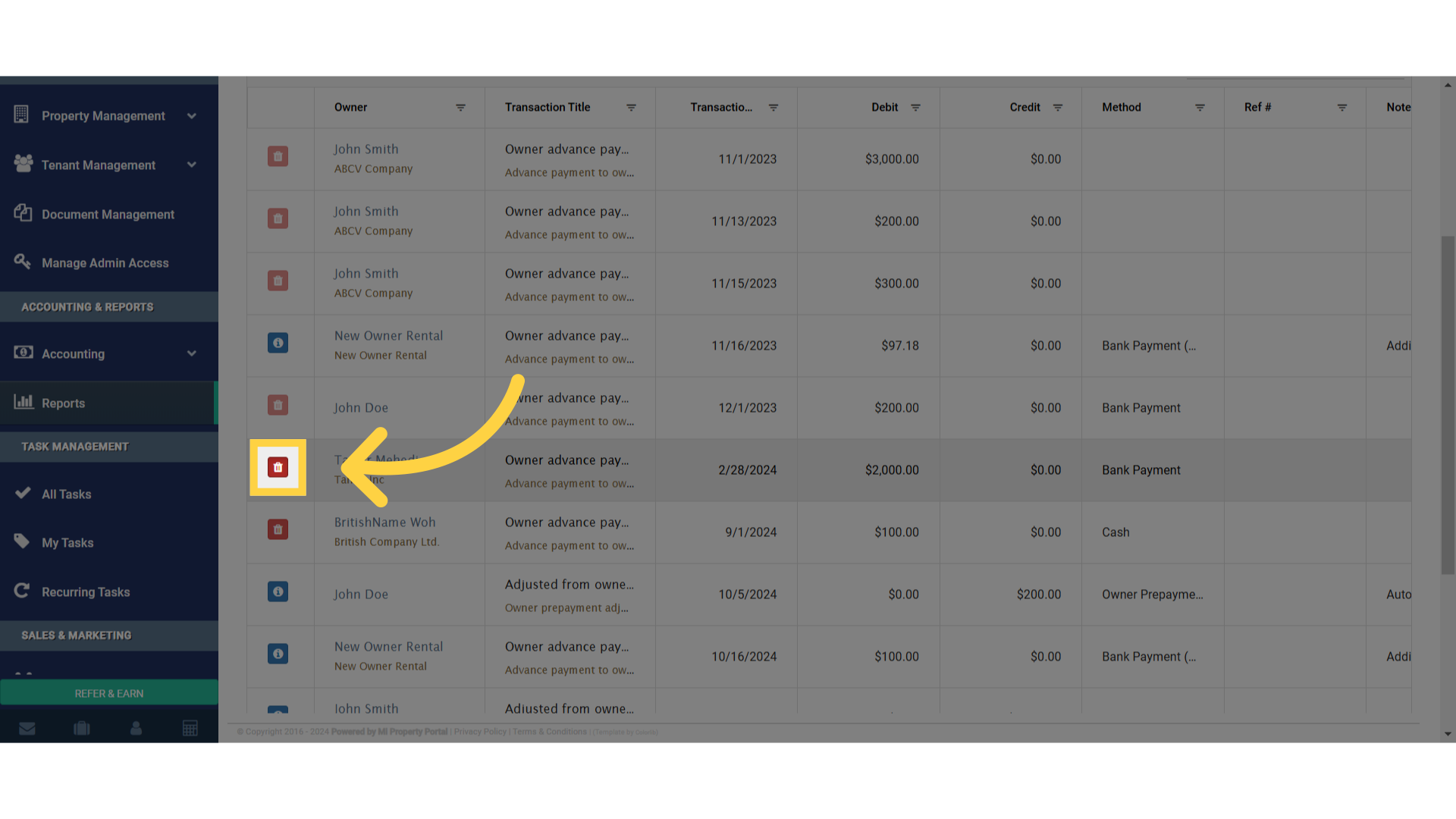
9. Click on Yes, Delete